- Knowledge Base /
- Platform Docs /
- Arounddeal Chrome Extension
How to Prospect on Their Company Websites?
23 May 2023
You will be prompted to allow AroundDeal to run on all B2B websites after installing our AroundDeal chrome extension. Simply said, this will make it possible for AroundDeal to give you useful information when you visit business websites.
Launch the AroundDeal Chrome Extension and click the toggle for AroundDeal Everywhere to enable this feature.
To use AroundDeal Chrome extension to view information & employees of companies while browsing their website, simply visit a website and click the AroundDeal icon on your sidebar.
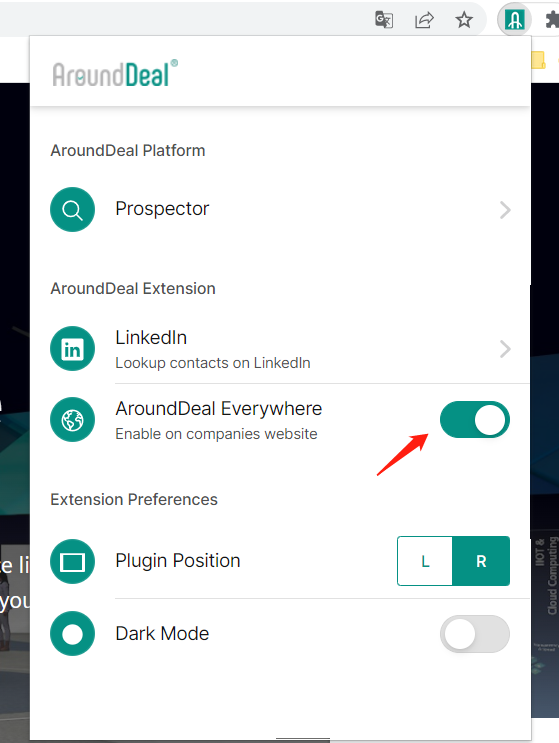
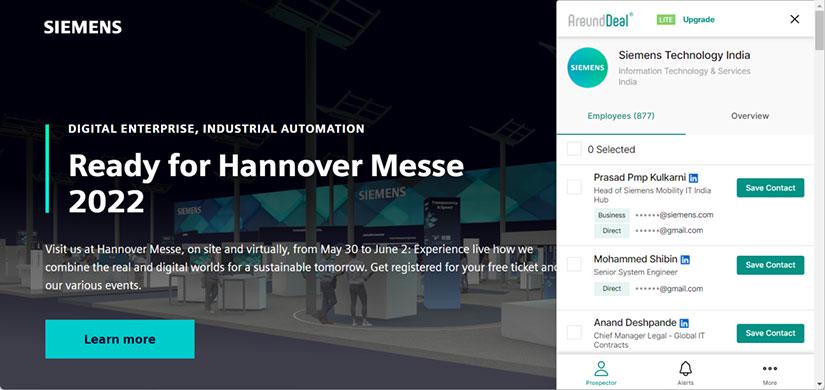 When you visit a B2B website in the future, AroundDeal Extention will be there to provide you with useful information.
When you visit a B2B website in the future, AroundDeal Extention will be there to provide you with useful information.
Recommend Reading
AroundDeal Extension -TalentAI for RecruitersFAQs on AroundDeal Extension for RecruitersHow to Use The AroundDeal Extension on LinkedInAroundDeal Extension OverviewHow to Add AroundDeal Extension on EdgeTable of Contents
