
Table of Contents
When people are searching for a new job or even just thinking about it, they usually turn to LinkedIn for information. Surprisingly, 75% of folks who recently changed jobs used LinkedIn to help them decide.
LinkedIn is a great place for finding and keeping good employees. They say that when they hire someone through their platform, that person is 40% less likely to quit their new job in the first six months compared to people hired from other places.
The reason LinkedIn is a smart choice for bosses and people who find new employees is pretty simple: LinkedIn is all about connecting professionally. When people use LinkedIn, they're more ready to talk about their careers than when they're using other social apps like Instagram. They're in the right mindset for career discussions.
LinkedIn Sourcing Tips &Techniques
How can you use LinkedIn recruitment effectively to attract top candidates ? Consider these suggestions:
Craft A Profile with The Right Keywords:
To find the best candidates for your team, it's not just about LinkedIn. Sometimes, good candidates come to you when they use keywords to search. Keywords help you find job seekers, but they also help job seekers find your company. This makes hiring quicker and brings in more good candidates who want to stick around.
With so many folks using LinkedIn, you need to make your company's page stand out. Use words that fit your industry, so candidates notice you. Put these words in your company's LinkedIn page and in your employees' profiles. This will make candidates who aren't actively job hunting think about your company.
Using the right words will make your company show up in searches. People looking for companies like yours will find you. For example, if your company makes websites, use words like "website building" or "web design." This will help you find more candidates interested in your jobs.
Also, mention job titles and details about what your company does. Talk about your skills, products, and where you work. Keep your job postings on LinkedIn up to date. This way, people will keep up with what's going on at your company.
Clearly Define Your Hiring Needs
Before diving into LinkedIn's vast network, make sure you have a clear understanding of the skills, qualifications, and experience you're looking for in candidates. Create a detailed job description to serve as a reference while searching.
Imagine you're looking to hire a Store Manager for your retail business through LinkedIn. To succeed in this, you need to be absolutely clear about the skills and qualifications you're seeking. This begins with creating a detailed job description.
For instance, if you want a Store Manager with at least three years of retail experience and excellent customer service skills, state that in your job description. Mention whether a college degree is preferred and any specific qualities, like strong leadership or community engagement.
Once you have this clear job description, use it as a reference when you search for Store Managers on LinkedIn. You can type in keywords like "Retail Manager" and "Customer Service" to narrow your search. This clarity helps you find candidates who genuinely fit your needs, making LinkedIn's search tools work more effectively for your hiring process.
Use LinkedIn When Candidates Are Online
To be good at finding candidates on LinkedIn, you need to send them messages at the right time. Surprisingly, the time you choose to send messages can affect whether or not you get a reply.
LinkedIn suggests sending messages between 9 and 10 in the morning on weekdays for the best results. This is because most candidates start their day by checking notifications, emails, and getting ready for work. So, it's a good time to connect with potential candidates.
Try to avoid reaching out to candidate on the weekends if you can. Even though it might seem like a quieter time, LinkedIn says that messages sent on Saturdays are 16% less likely to get a response. So, following these tips can make your LinkedIn recruiting efforts more successful.
Explore Less Popular Searches
When you're searching for job candidates on LinkedIn, remember that many other companies are using the same search terms. Instead of looking at the first results, scroll down a bit and check out candidates who aren't at the very top. There's a good chance that other companies have already contacted the top candidates, but there might be plenty of profiles that match your criteria.
Start your search from the bottom of the page and work your way up while looking at the matches. This way, you'll face less competition when you reach out to candidates lower on the list. Profiles that show up on, let's say, page 15 are less likely to have been contacted by other companies, but they could still have the qualifications you need.
Searching for LinkedIn Groups
LinkedIn groups function as communities where professionals exchange information, pose queries, and converse about subjects that relate to their industry, career, or personal passions. Exploring these LinkedIn groups allows you to identify potential candidates who actively participate in their professional network, which could suggest a strong candidate.
Here's how you can do it:
- Join the Right Groups: First, join groups related to your job and the kind of person you want to hire.
- Search in Groups: Use the search bar in those groups. Type in job titles, skills, or words related to the job you want to fill.
- Check the Results: Look at the results carefully. Find candidates who talk a lot and know a lot in the group. They might be great candidates.
Build a Solid Employer Brand
Making a strong impression as an employer is vital for finding good job candidates on LinkedIn. It's how you show your friendly side and attract the right candidates.
Start by figuring out what makes your company special and appealing to potential employees. This can include your company's goals and values, the way candidates work together, the benefits and extras you offer, and chances for learning and growing.
Make sure your LinkedIn page gives a clear picture of your company, its values, and what it's like to work there. Also, highlight any awards or praise you've received as a great place to work.
An inactive page won't help. Get involved with your company's LinkedIn posts by liking, sharing, and commenting on them. When candidates comment, respond back and share your knowledge. Encourage your employees to talk about their experiences at your company. They're your best promoters.
Offering competitive benefits and perks is crucial too. These can include flexible work options, chances to learn and improve skills, health and wellness benefits, and good pay. Nowadays, candidates want to see a future with your company before they'll think about working for you. These benefits are what they look at to see if it matches what they want.
Use InMail and Connection Requests
When you find a potential candidate, craft a personalized message that highlights why you are interested in them and why you think they would be a good fit for your company. Keep the message short and to the point, and avoid being too salesy.
In your message, include a call to action that encourages the candidate to respond. This could be as simple as asking them to reply if they are interested in learning more.
If you don't hear back from a candidate, don't be afraid to follow up. Send a friendly reminder and let them know that you are still interested in speaking with them. It's not humanly possible to remember each candidate, check the date of your last mail and follow up with them.
Use LinkedIn Recruiter
For organizations with extensive hiring needs, LinkedIn offers a specialized platform called LinkedIn Recruiter. While it comes at a cost, it provides advanced search capabilities, InMail credits, and candidate management tools. LinkedIn Recruiter is designed specifically for recruiters and hiring professionals, making it a valuable investment if you're conducting a high volume of candidate searches.
It allows you to save and organize candidate profiles, track your outreach efforts, and collaborate with your team more effectively. Consider evaluating the cost-benefit ratio of LinkedIn Recruiter based on your organization's recruitment goals and budget.
Stay Active and Engaged:
Lastly, to be successful at sourcing candidates on LinkedIn, it's essential to remain active and engaged on the platform. Consistency is key. Regularly share industry-related content, such as articles, news, and updates, to establish yourself as a thought leader in your field. Engage with your connections by liking, commenting, and sharing their posts. When you engage with others, it not only helps you stay updated on industry trends but also increases your visibility in the LinkedIn algorithm. As more professionals see your activity, they may be more inclined to connect with you or respond to your outreach.
Building and nurturing professional relationships is a long-term effort. Even if a connection doesn't lead to an immediate hire, maintaining a network of talented professionals can be invaluable for future recruitment needs. Remember that LinkedIn is a dynamic platform, so staying active and engaged ensures that you remain a relevant and influential presence in your industry.
If you feel that using the methods mentioned above will take up a lot of your time and may prevent you from accurately finding your candidates, then I believe you can consider using AroundDeal TalentAI.
Sourcing Candidates on AroundDeal TalentAI
AroundDeal TalentAI is one of the features of AroundDeal Extension, used on LinkedIn and powered by ChatGPT. It provides access to a vast database of over 120 million potential job candidates, offering AI sourcing capabilities with top-tier contact data. Receive best-fit talent recommendations in seconds and streamline your recruitment efforts to connect with the right candidates more efficiently.
How do you use it on LinkedIn? You have two choices.
First choice, you can use it on LinkedIn Jobs Page
1.Visit the LinkedIn jobs page.
2.Locate the "AI Sourcing" button.
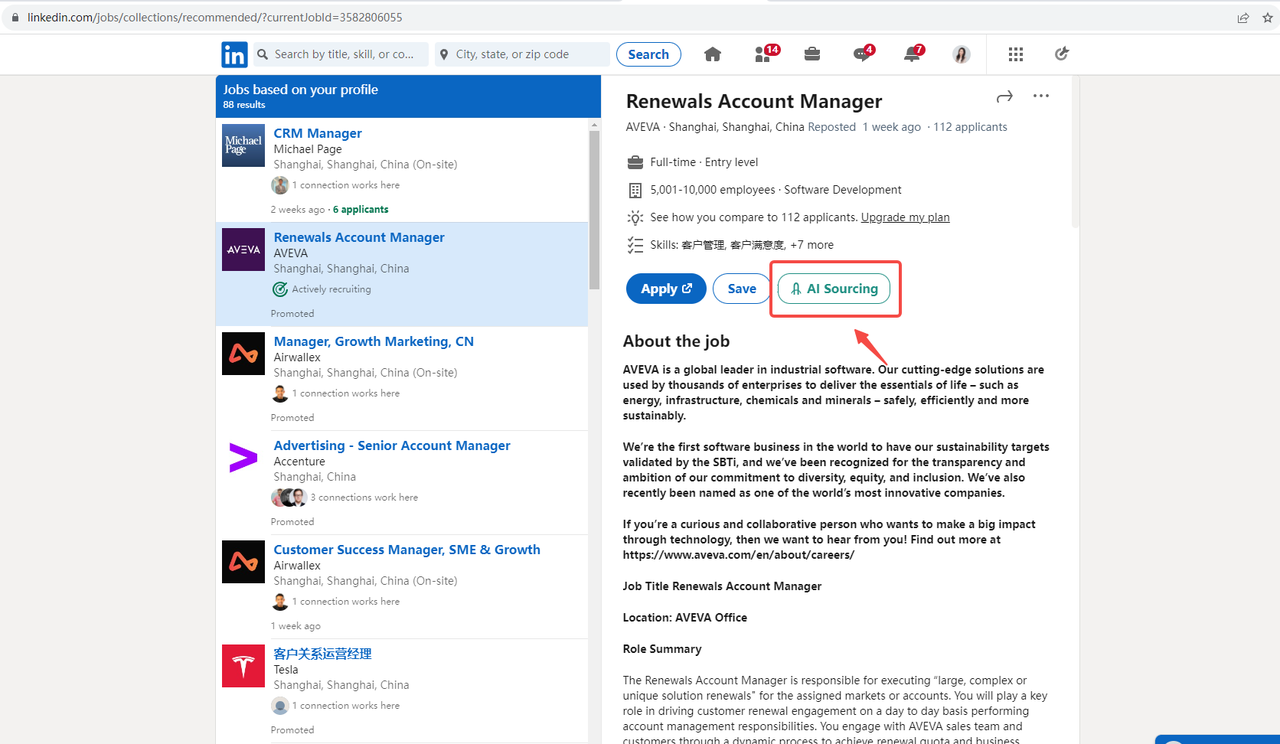
3.The AroundDeal AI feature will automatically source candidates based on the job description.
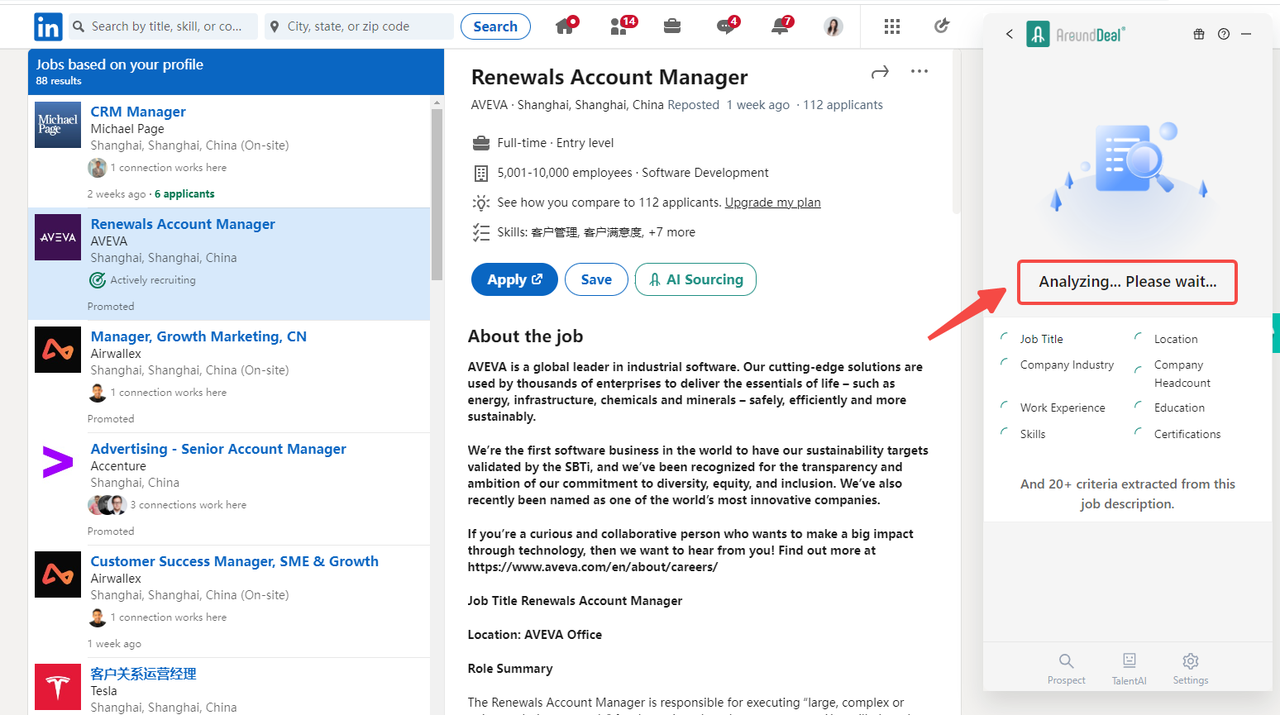
4.As a result, you will receive personalized talent recommendations tailored to your specific requirements.
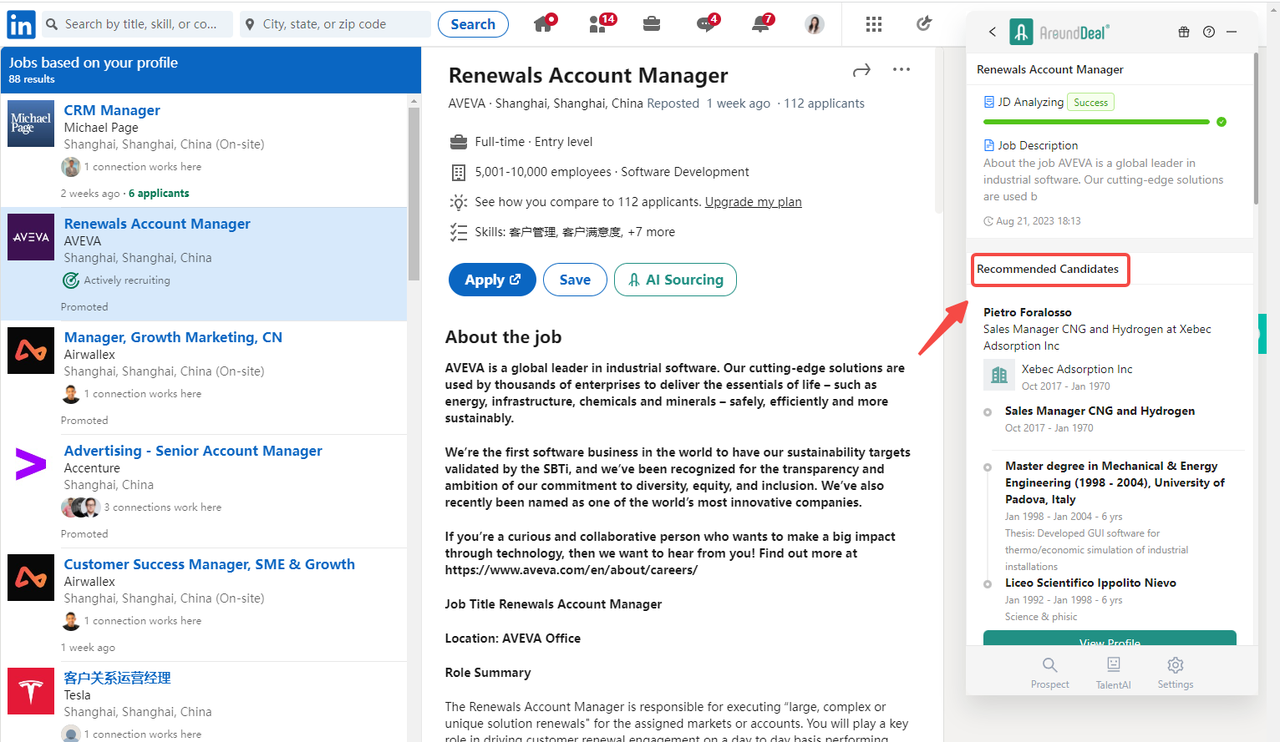
Second choice, you can use it on AroundDeal Extension:
1.Access the AroundDeal Extension interface.
2.Select the "TalentAI" option.
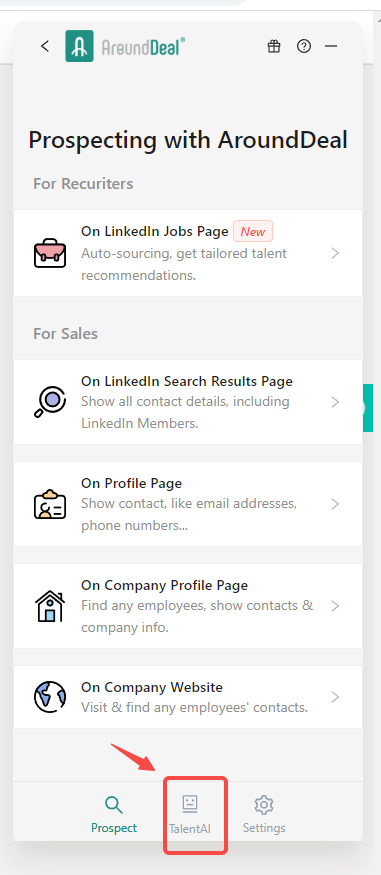
3.Input the desired job description for the candidate.
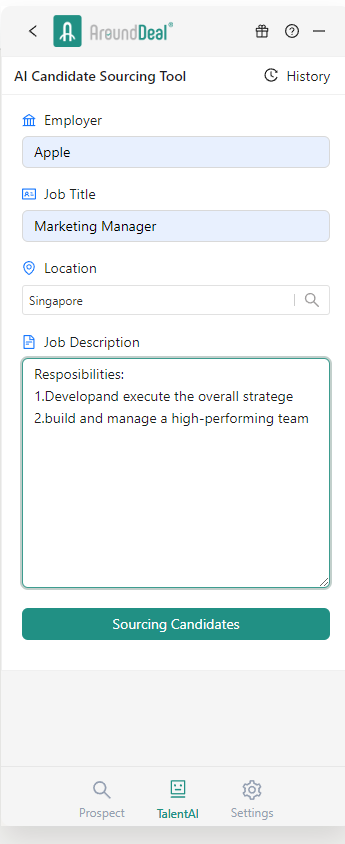
4.Click the "Sourcing Candidates" button to conveniently reveal all the candidates on the list.
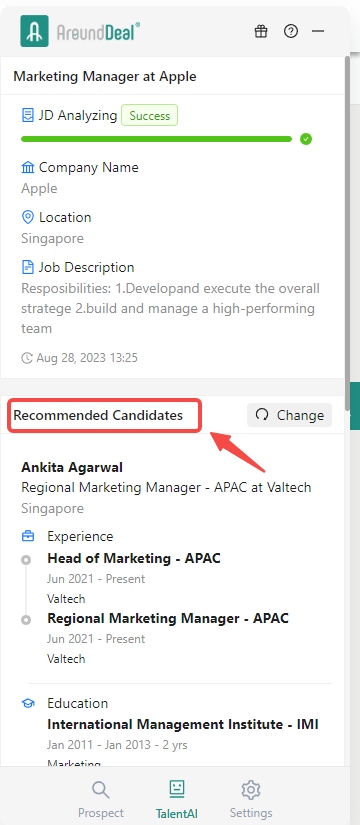
To quickly and accurately find candidates on LinkedIn, install the AroundDeal Extension and use the AroundDeal Talent feature for free.

%20(23).png&w=3840&q=75)
%20(9).png&w=3840&q=75)
%20(8).png&w=3840&q=75)
%20(5).png&w=3840&q=75)
%20(4).png&w=3840&q=75)