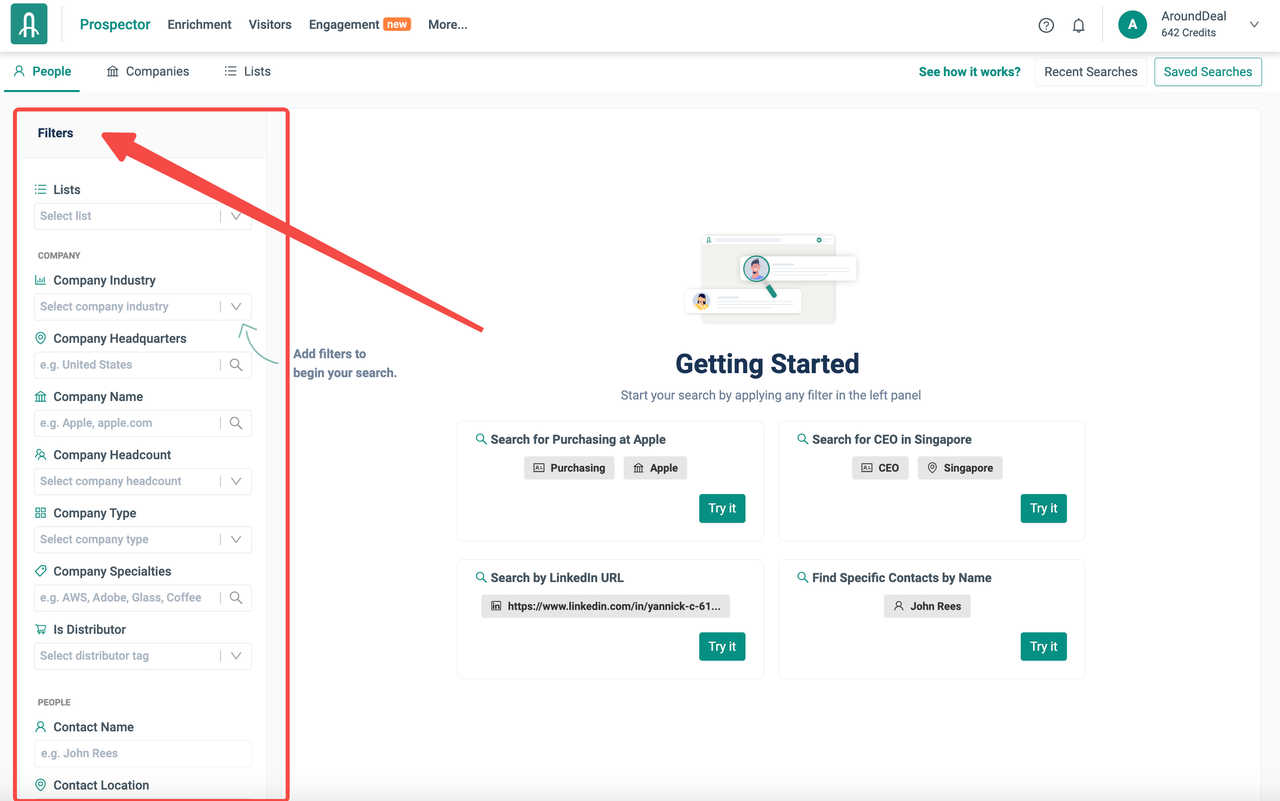Overview
When looking for new Contacts or Accounts in AroundDeal, Filters(Setting Filters) let you include or exclude particular groupings of data. You may better segment and customise searches on AroundDeal as a result, enabling you to locate and connect with the appropriate people at the appropriate moment. You can access many types of Filters at AroundDeal. AroundDeal divides Filters into 2 main categories: People Info(People Filters),Company Info. For details on how to use Filters and details on the different categories available, see the sections below.
Access Filters
Launch AroundDeal, select People or Companies from the drop-down menu under Search in the navbar.  Please keep in mind that the steps for accessing Filters on the Company and People pages are the same. There are, however, some minor differences in the available filters on each page. On the left side of the screen, you can access the Filters.
Please keep in mind that the steps for accessing Filters on the Company and People pages are the same. There are, however, some minor differences in the available filters on each page. On the left side of the screen, you can access the Filters.