The renewal date information can only be viewed by the account administrator.
To view the renewal date, proceed as follows:
1.Log in to your AroundDeal account.
2.Next,Go to the Account tab.
3.Then, select the 'Subscription' option in your account to display your Credits Renewal Date, along with other relevant information.
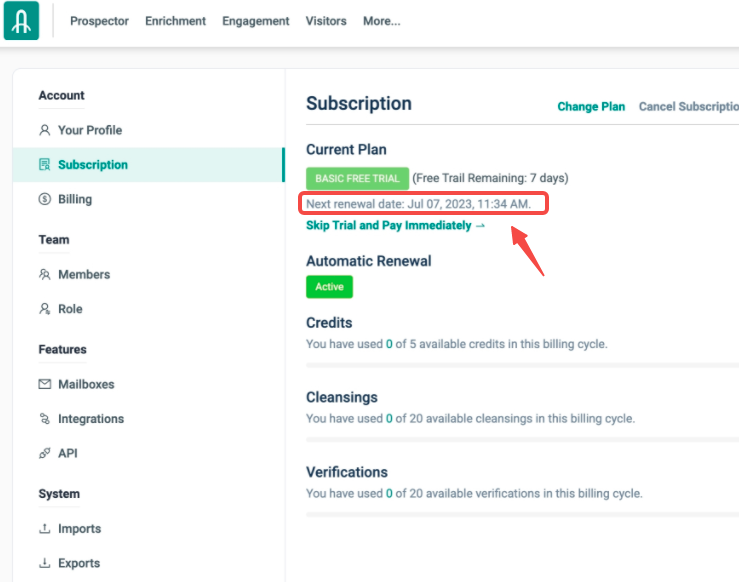
To learn how to upgrade your account, please click here.
Recommend Reading
I Referred a Friend but Did Not Receive the Referral CreditsWill AroundDeal Charge Me for More Than One Email per Contact?LinkedIn: Extension's Free Collection of Useful FeaturesUpgrade Your AccountTable of Contents
