- Knowledge Base /
- Platform Docs /
- Arounddeal Chrome Extension
How to Use The AroundDeal Chrome Extension on LinkedIn
23 May 2023
Discover how you can find more prospects with the AroundDeal Chrome Extension on LinkedIn by following the steps below.
To get started, make sure you download the extension from the Chrome Store.
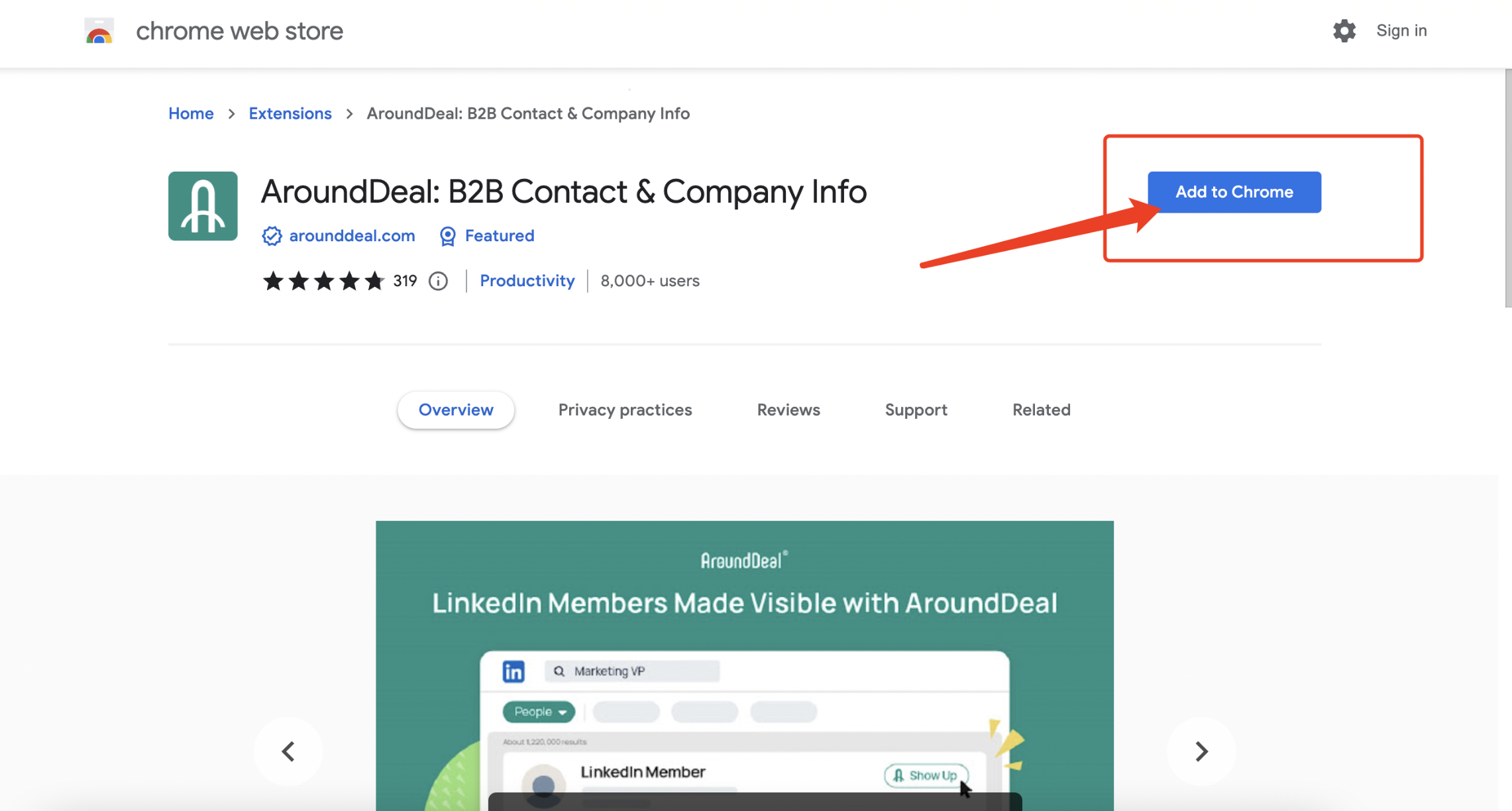
Once installed, you can begin exploring how to search for and find prospects within search results or individual profile pages using the AroundDeal Chrome Extension on LinkedIn. Let's elevate your prospecting game!
Enhancing Your Experience: The Functionality of AroundDeal Chrome Extension
The AroundDeal Chrome Extension provides additional functionality and features for various applications, including LinkedIn.
With the AroundDeal Chrome Extension, you can easily prospect contact data from an individual's profile page and a company's "People" page on LinkedIn. This feature simplifies the process of finding and reaching out to potential prospects.
With the installation of AroundDeal Chrome Extension, you can take advantage of the AroundDeal LinkedIn widget to access several features, including:
- Accessing all available information about a contact that AroundDeal has on them.
- Unlocking a contact's email address and saving it to their profile in AroundDeal.
- Unlocking the profiles of members who are outside your network has limited visibility. Jump out the limitation of your network visibility, and get access to more member profiles, continue to grow your network.
- Requesting a contact's mobile number.
- Adding a saved contact directly to a list or sequence.
Follow the steps below to find a contact:
- Log in to your AroundDeal account using your username and password.
- Go to LinkedIn and sign in to your account. Type the name of the contact you are looking for in the search bar.
- Click "Show contact" to obtain the contact's phone number and email address.
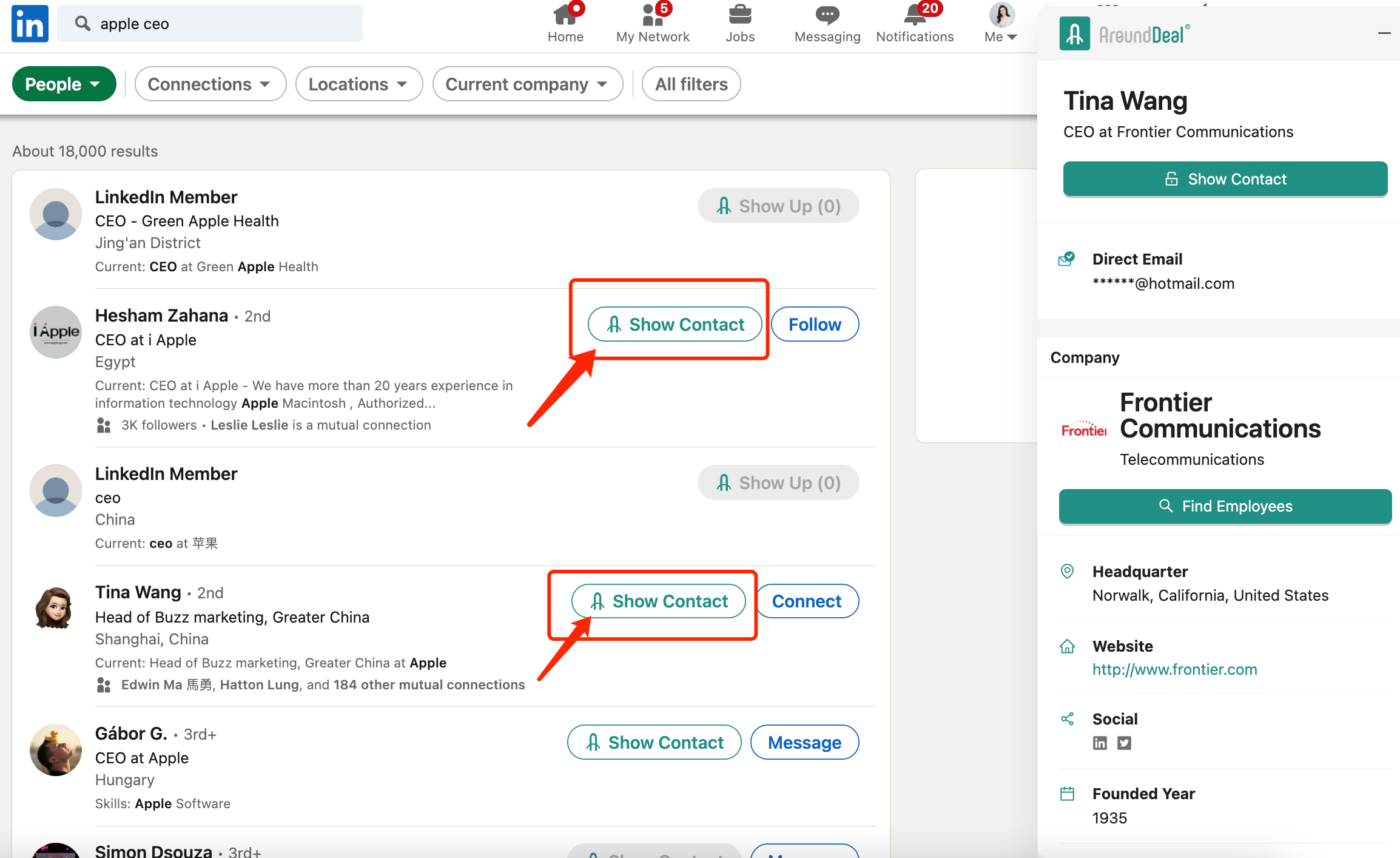
- You can also go to their profile and click on the green AroundDeal icon to open the AroundDeal Extension.
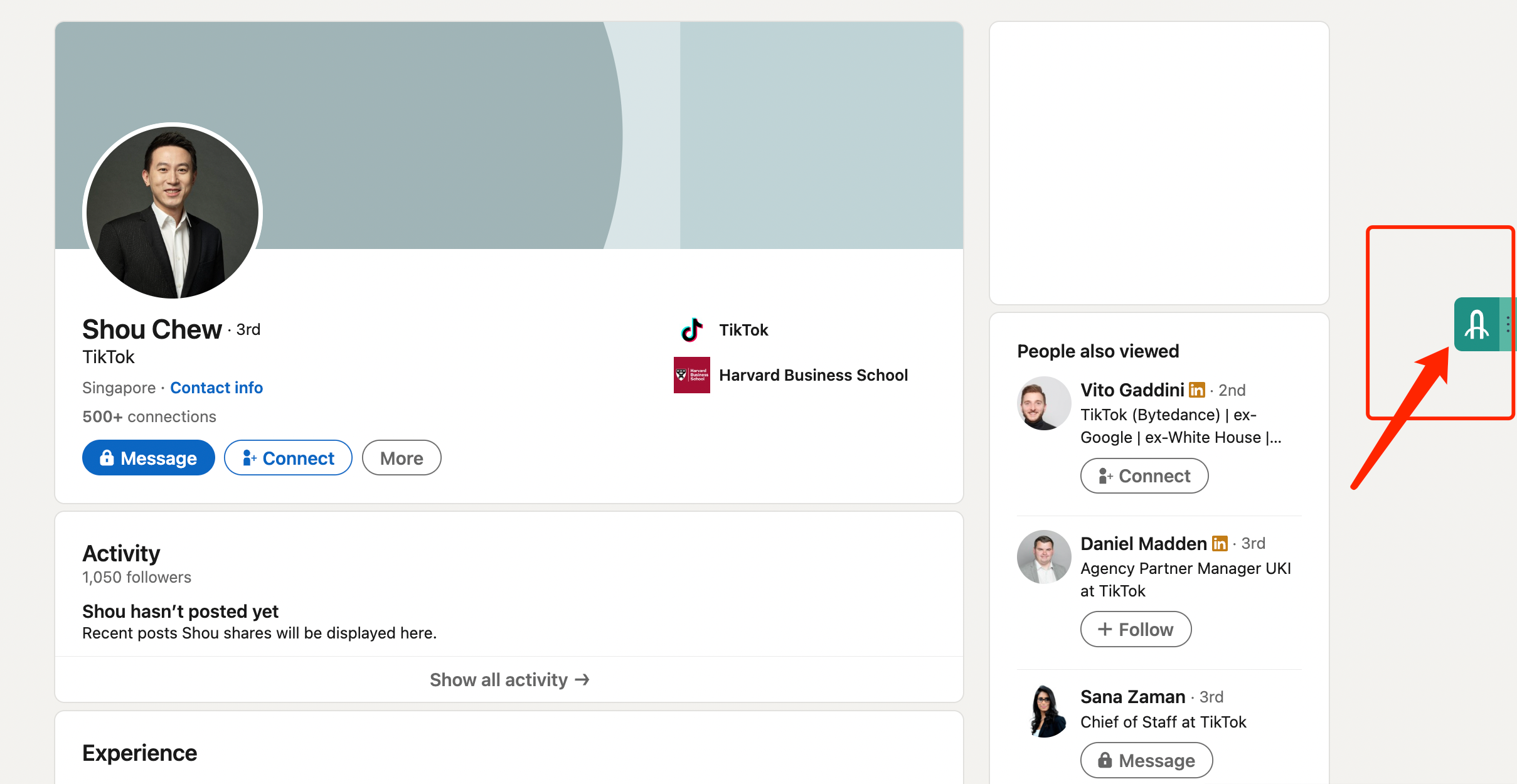
- Click "Show contact" to obtain the contact's phone number and email address.
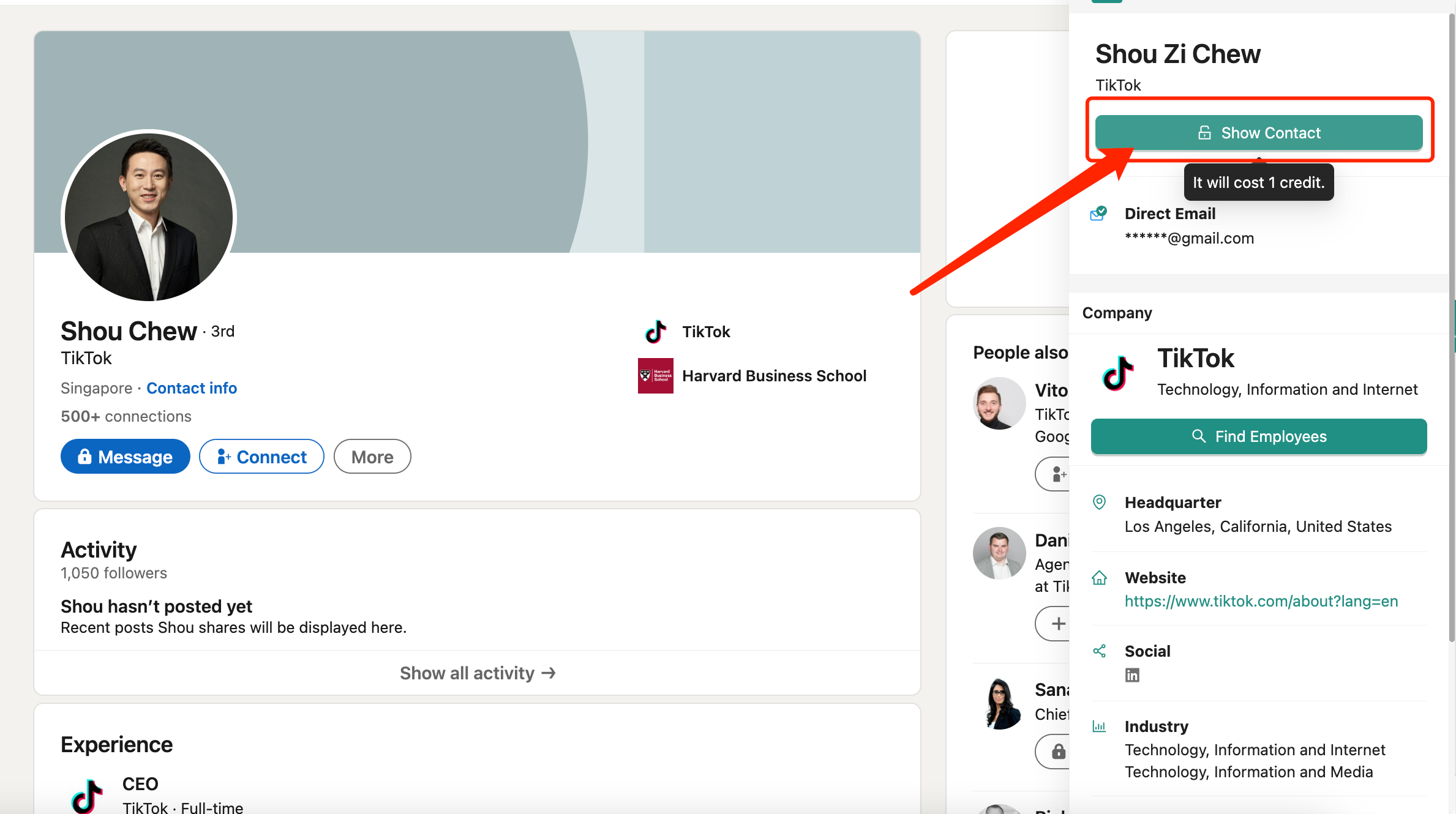
- To add the unlocked contact to a list, click on the green AroundDeal icon.
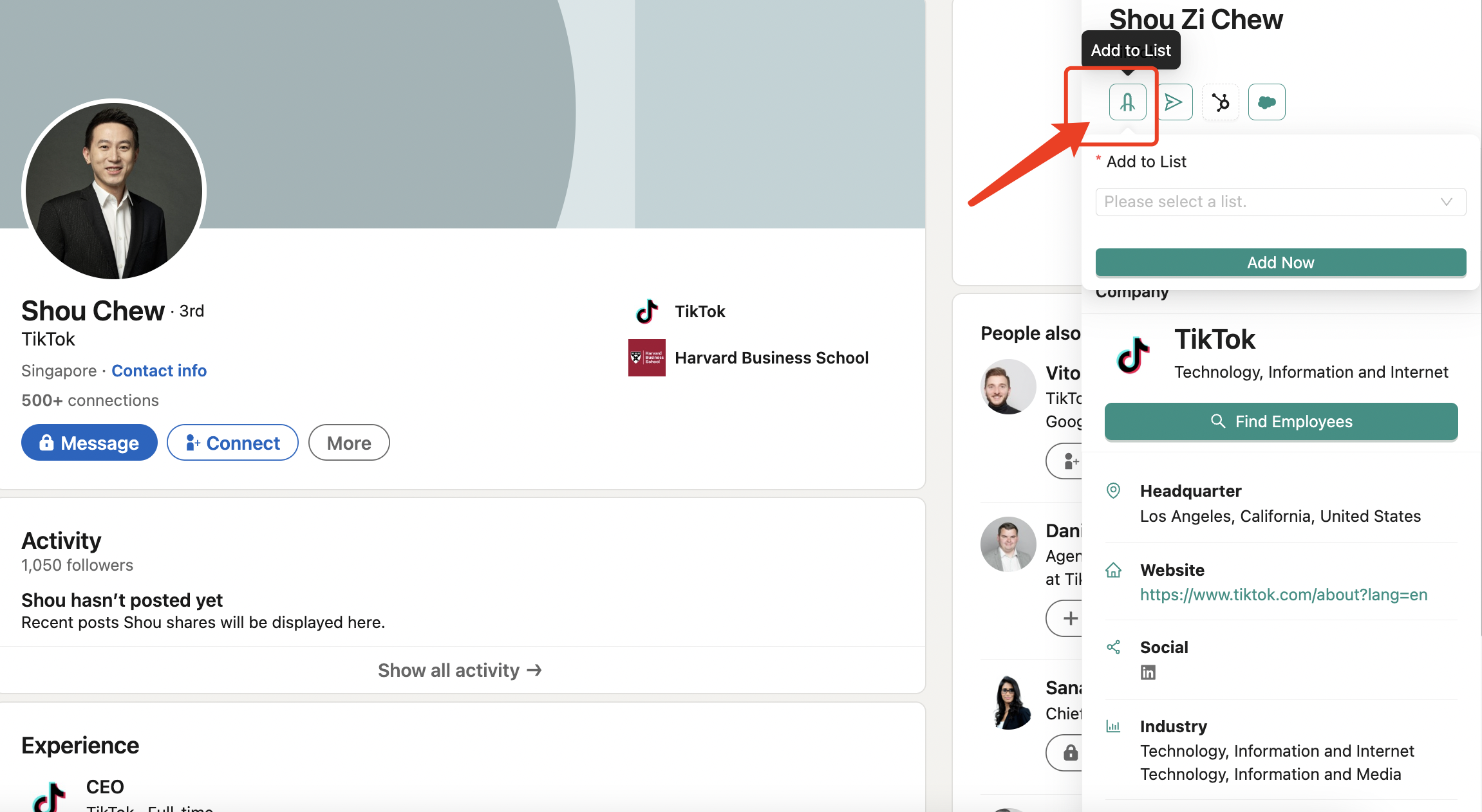
- To include the unlocked contact in an engagement sequence in AroundDeal, click on this icon.
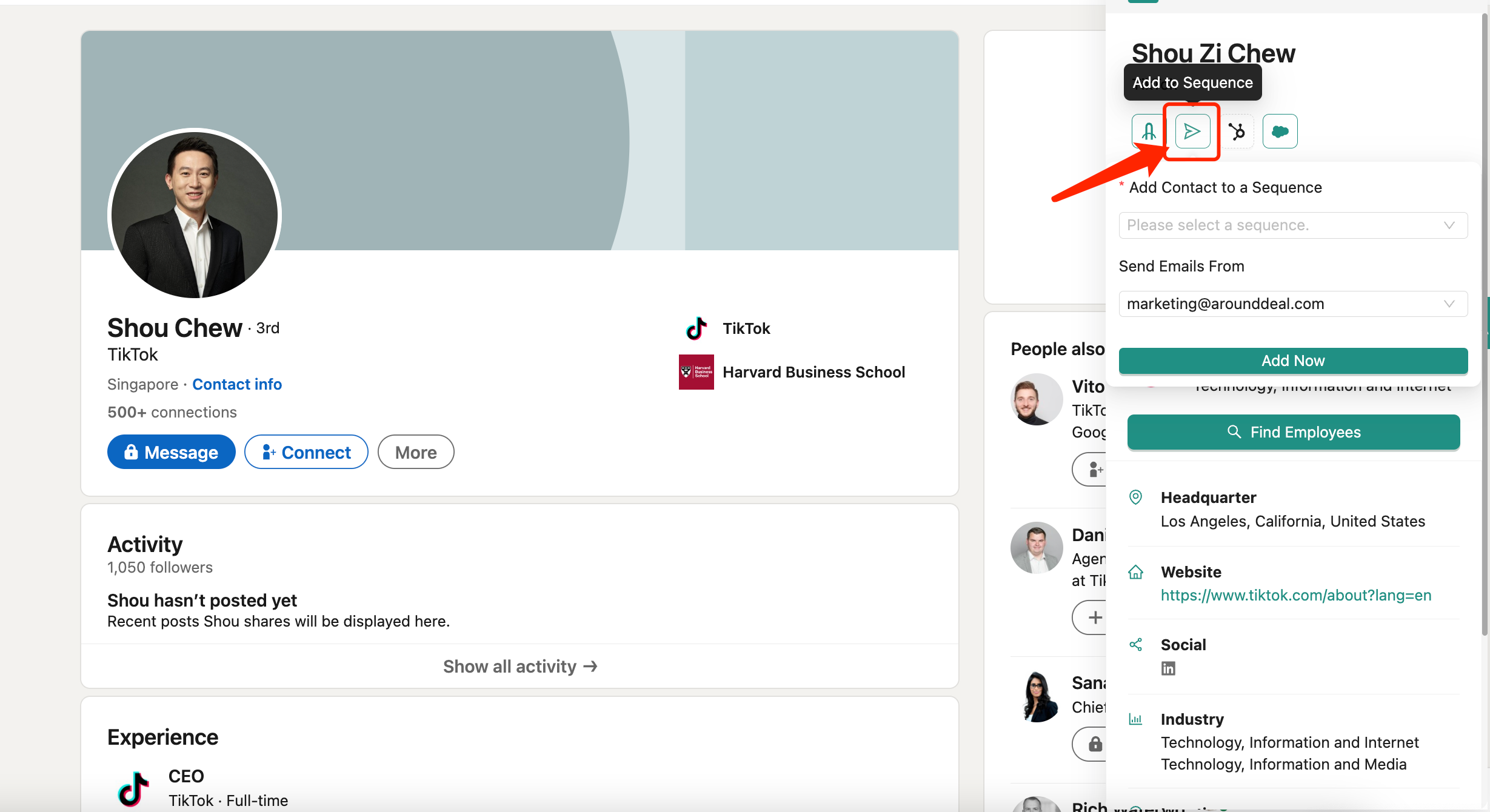
- To save a contact directly to HubSpot or Salesforce, click on this icon to connect your account.
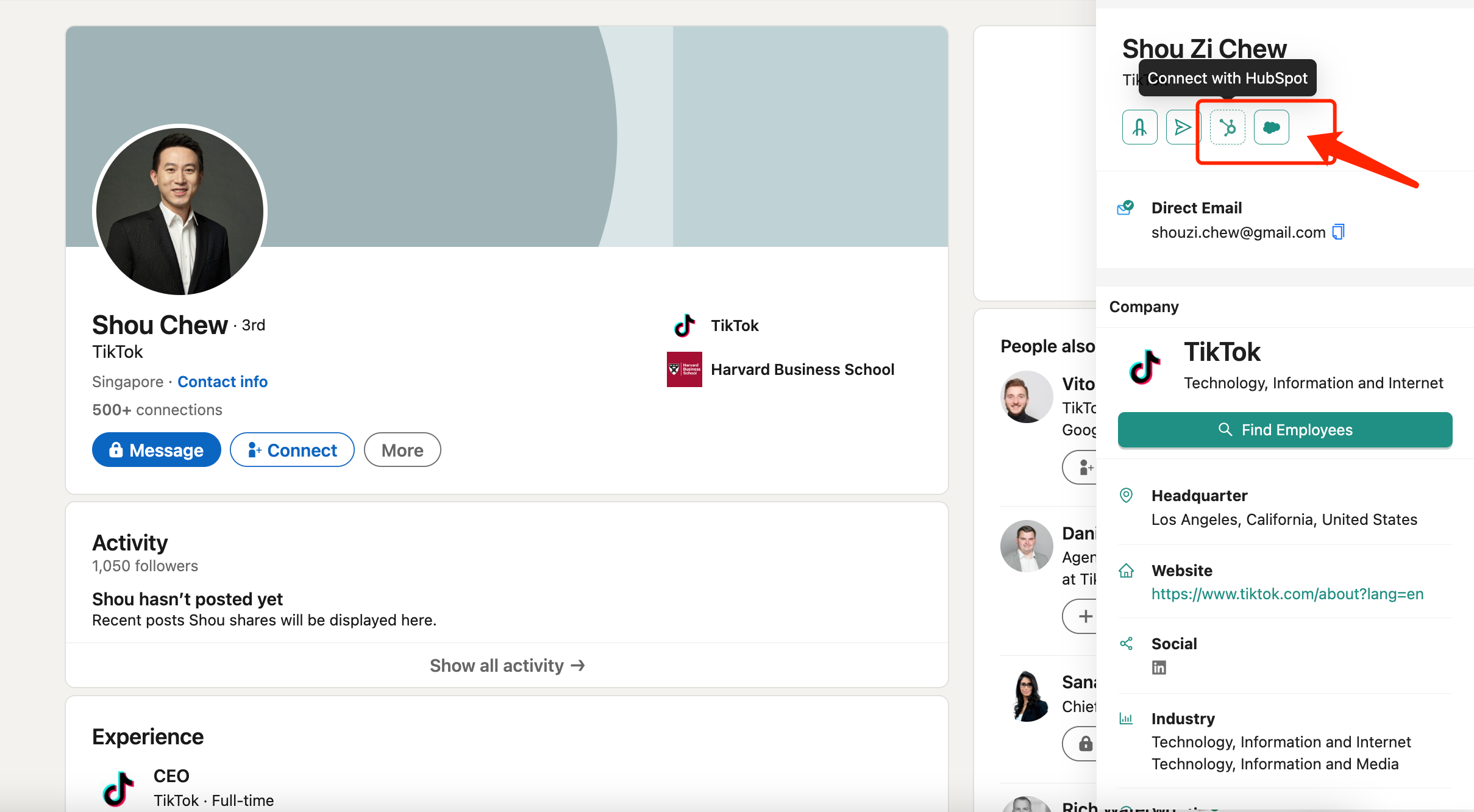
- Additionally, you can locate the contact's colleagues who work for the same company and uncover further contact details.
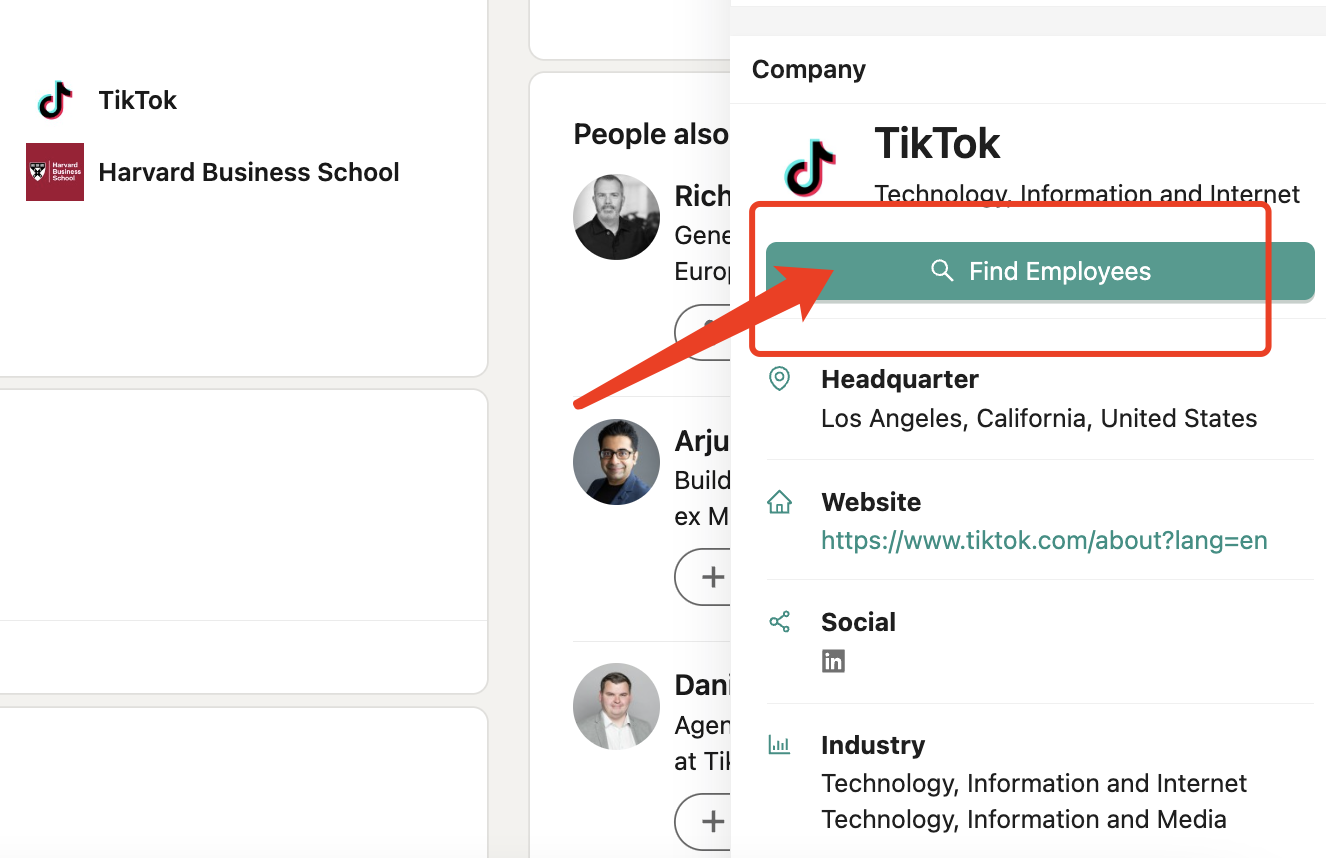
- If you search for a contact by name and see that they are listed as a "LinkedIn member" outside of your network with limited visibility, don't worry - AroundDeal can help!
Click on the "Show Up" button to reveal the LinkedIn member's name and overcome the limitations of your network visibility.
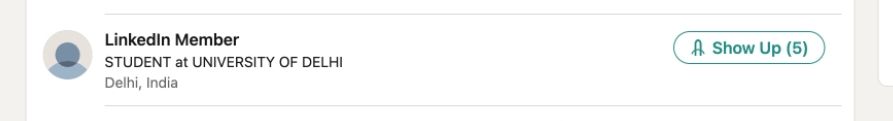
That’s it! You’re done!
