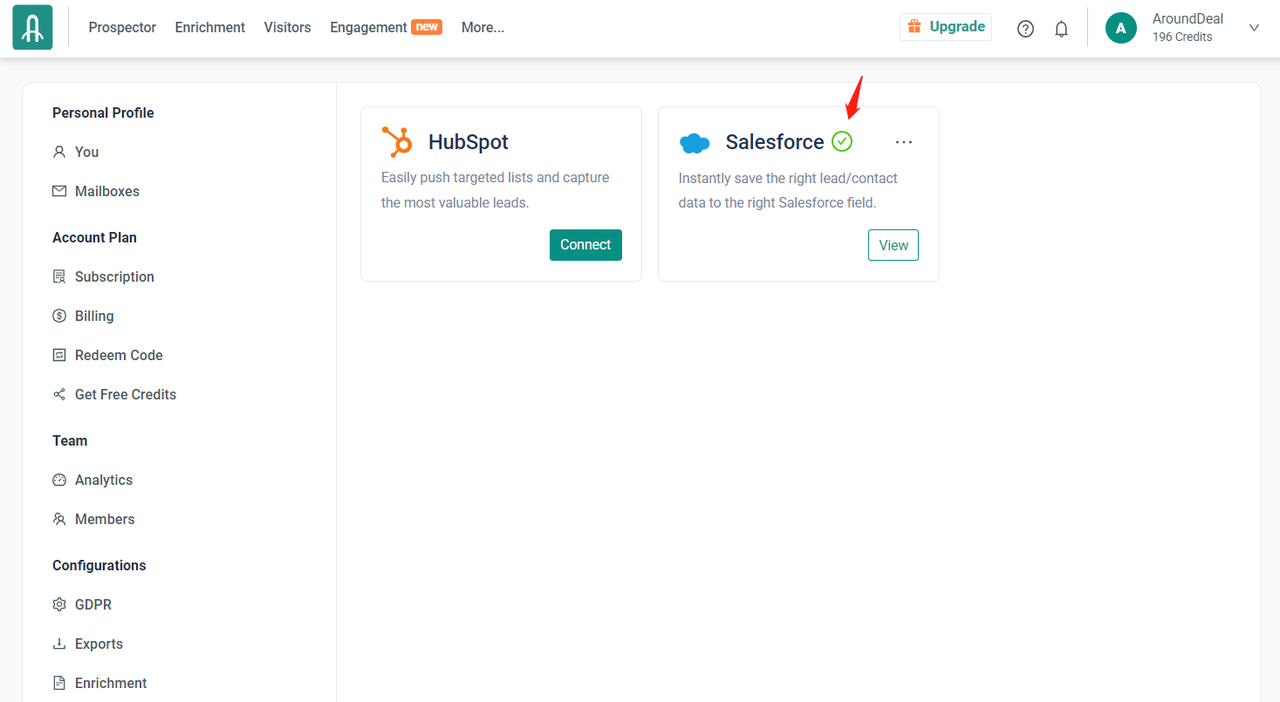Overview
Salesforce and AroundDeal can be integrated to share data between the two systems. This integration is essential if you want to make Salesforce data available in AroundDeal or keep data in AroundDeal synchronized with Salesforce.
The process of connecting AroundDeal with Salesforce is simple, and the directions for doing so are provided below.
To get started, follow the steps outlined in the instructions for connecting the two systems. This will allow you to take full advantage of the data sharing capabilities of Salesforce and AroundDeal and keep your data up-to-date and easily accessible.
Connect AroundDeal to Salesforce
Launch AroundDeal.
Click Integrations. 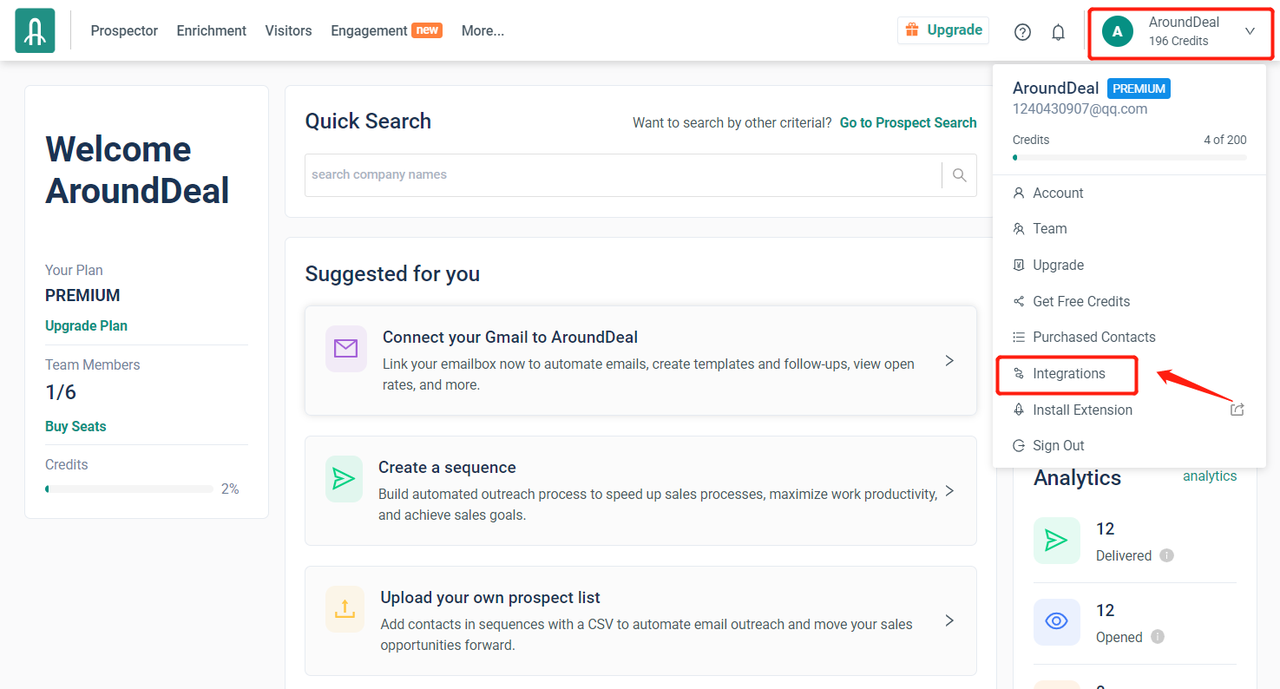
Click Connect in the Salesforce integration menu. 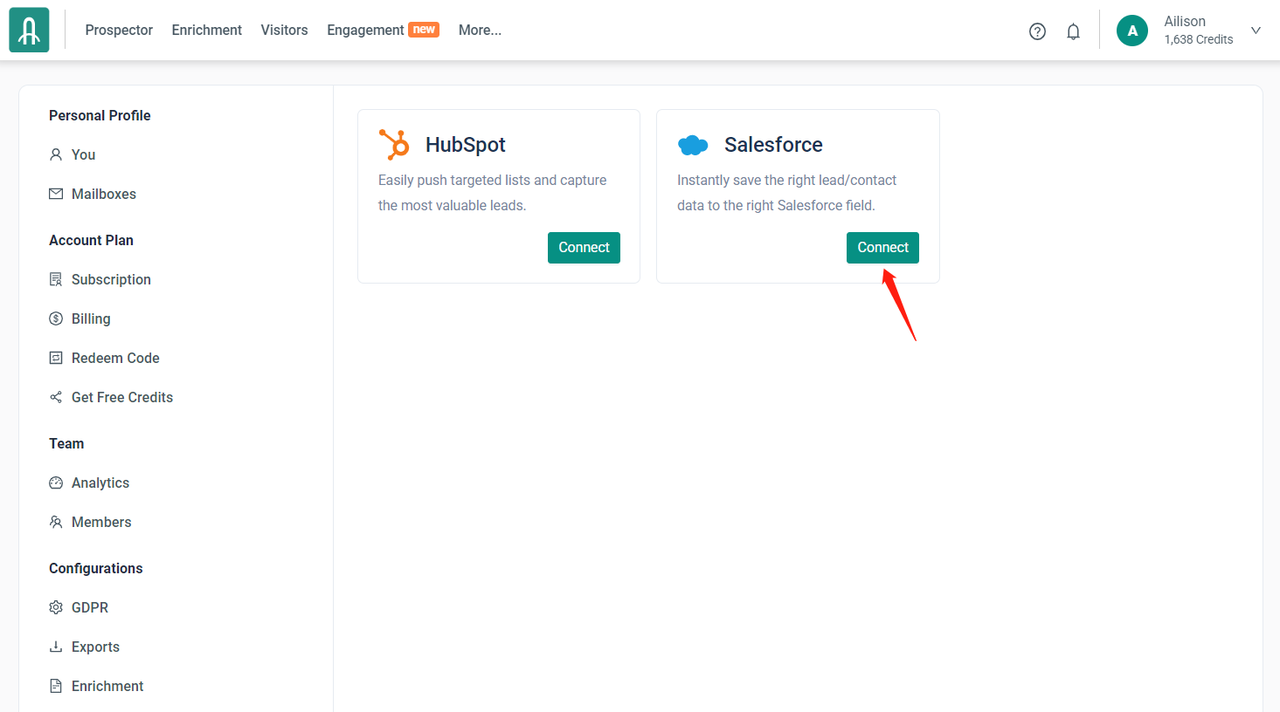
Click Allow on the "Allow Access" window. 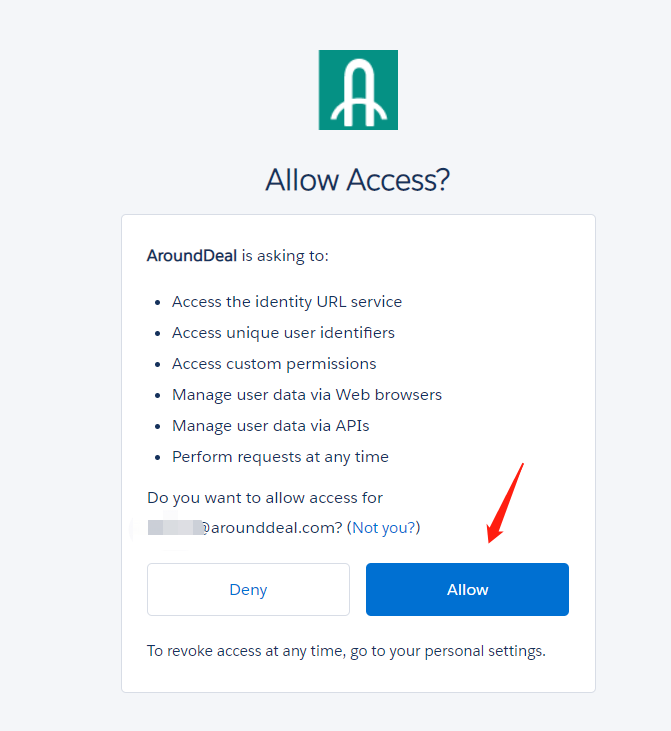
AroundDeal is now connected to Salesforce.