This feature is exclusive to enterprise clients only.
Inviting Members to AroundDeal
Log in to the AroundDeal platform and click on your account in the top right corner.
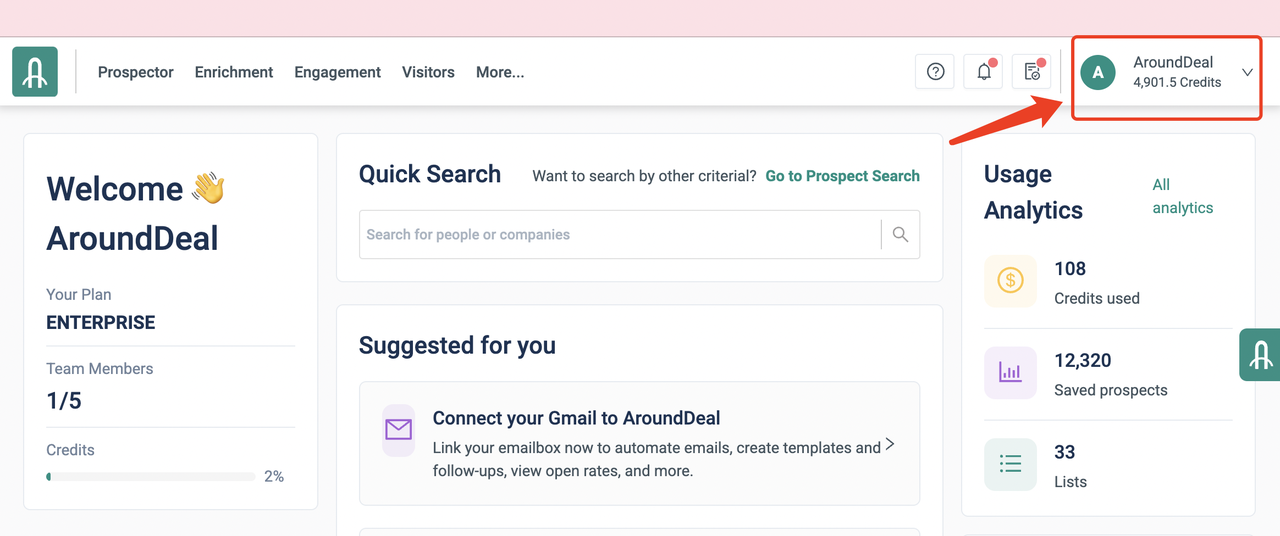
Select the "Team" option from the dropdown menu.
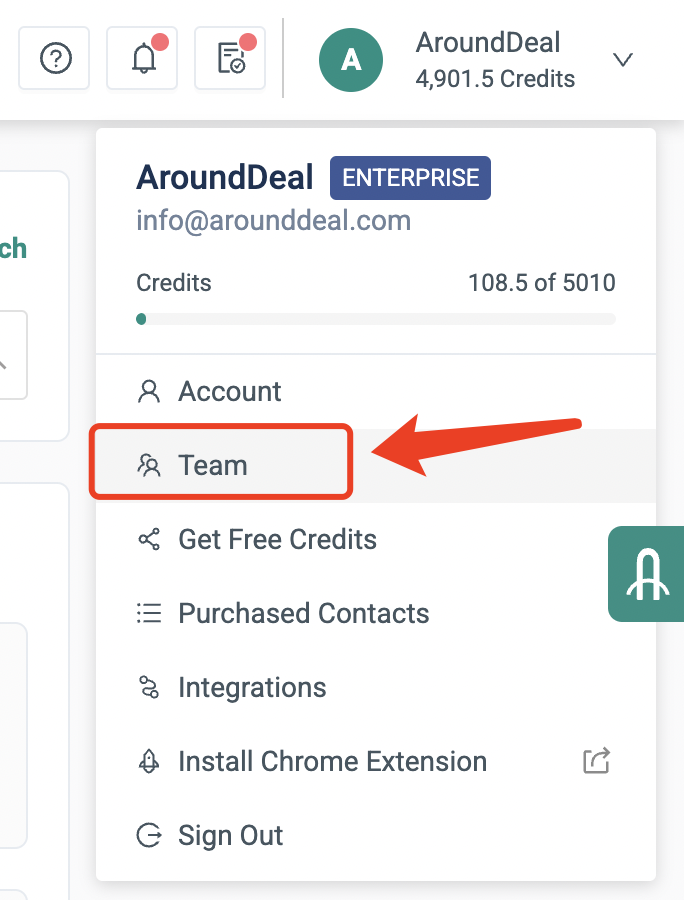
Click on "+ Invite Members" to initiate the process of inviting new members.
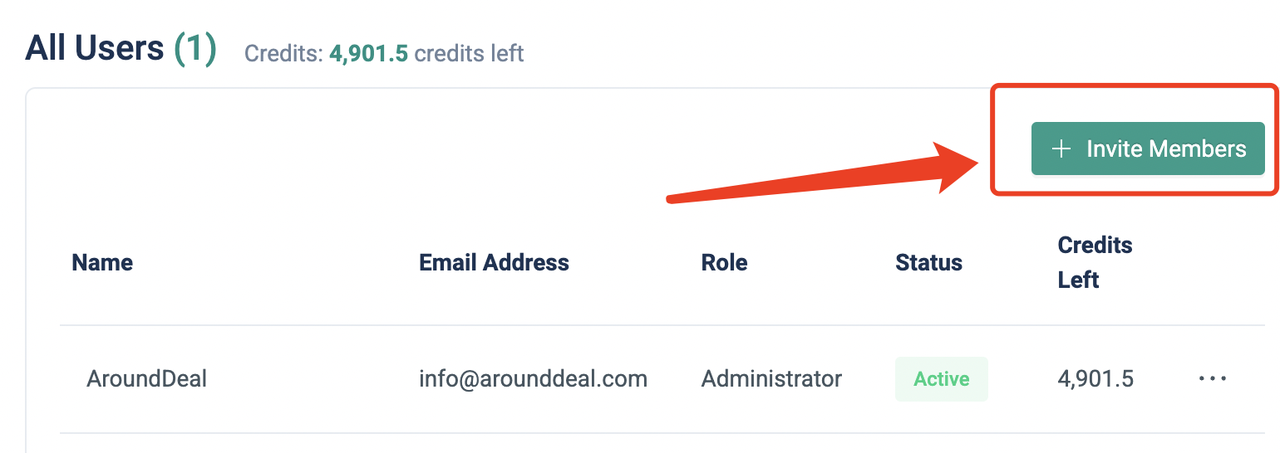
There are two invitation modes available:
- Option 1: Invite Registered AroundDeal Members
- Members must have registered with AroundDeal.
- Member's registered email should be company domain-based and match the administrator's domain.
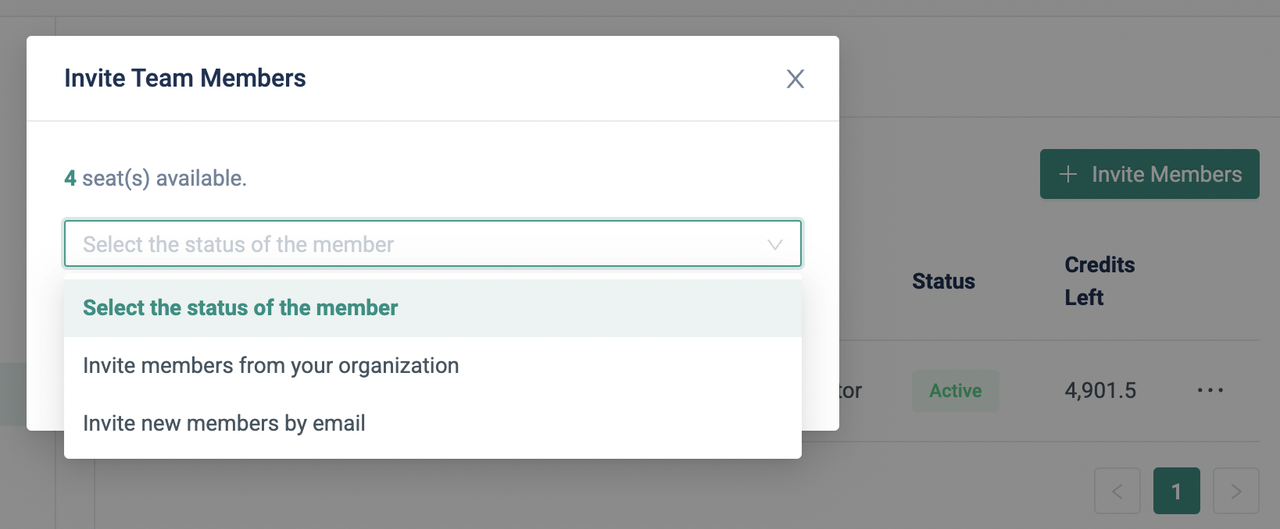
Once selected, click "Send Invites" to send invitations in bulk.
- Option 2: Invite Unregistered Members
- For members who haven't registered with AroundDeal.
- Enter individual email addresses (currently no bulk input supported) with the company domain.
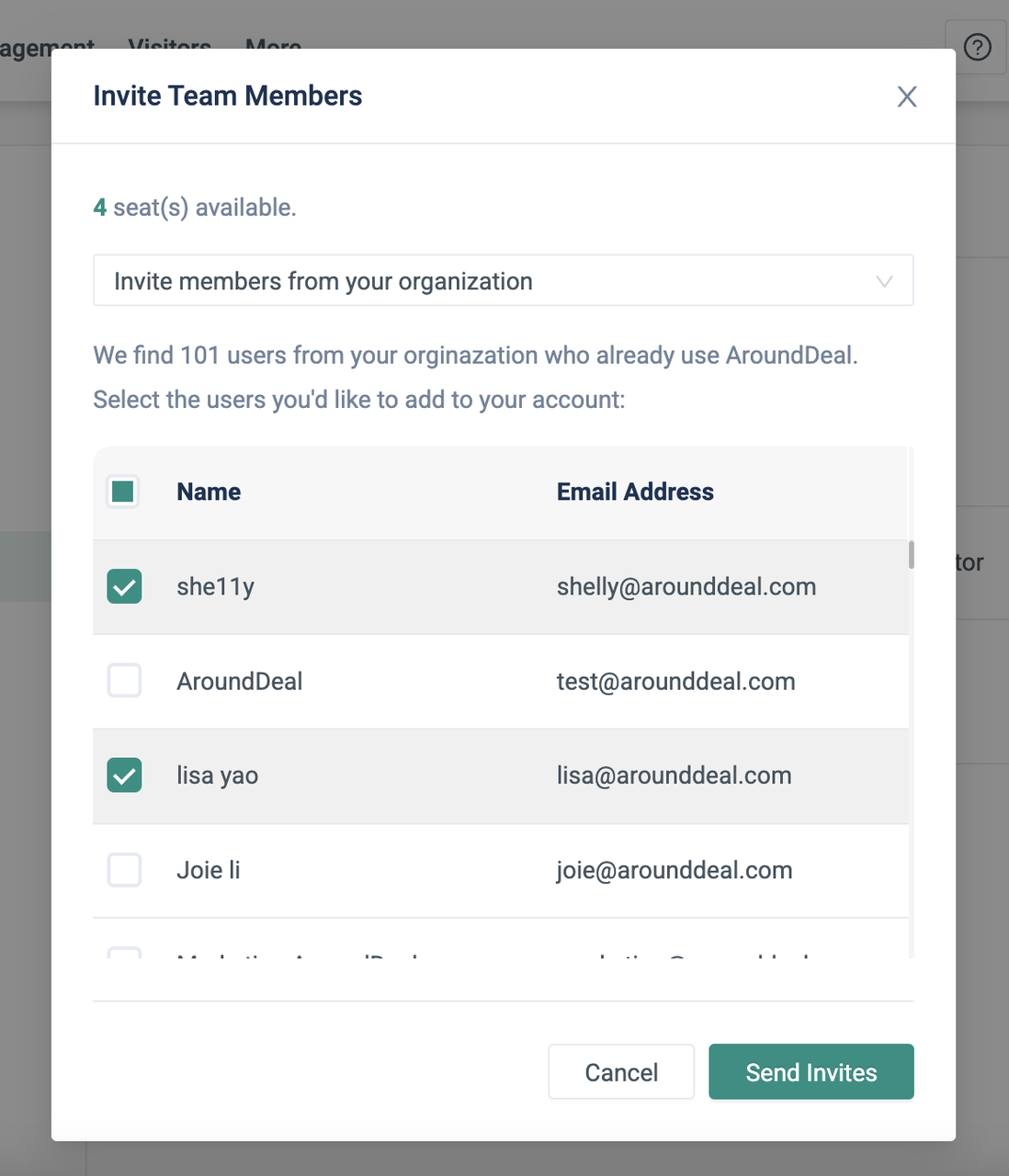
After entering emails, click "Send Invites" to dispatch invitations.
After sending invitations, you can instantly monitor the status of members joining.
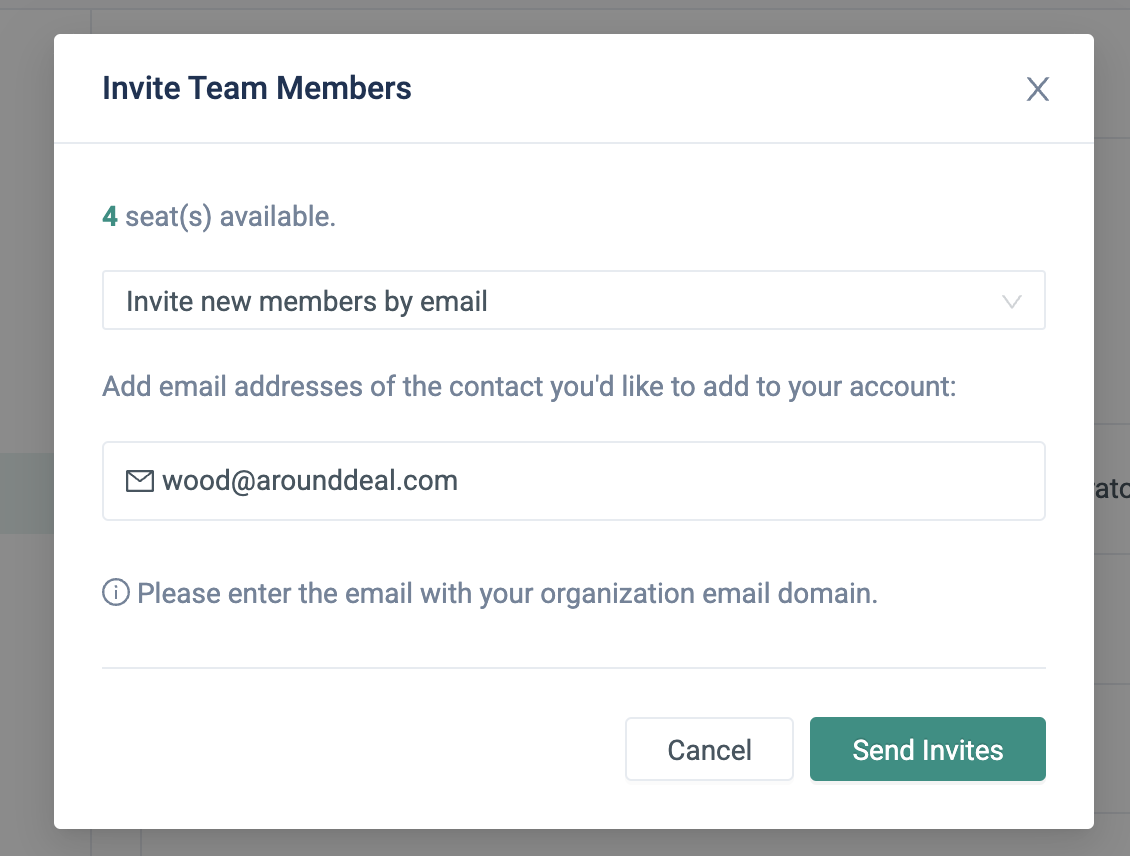
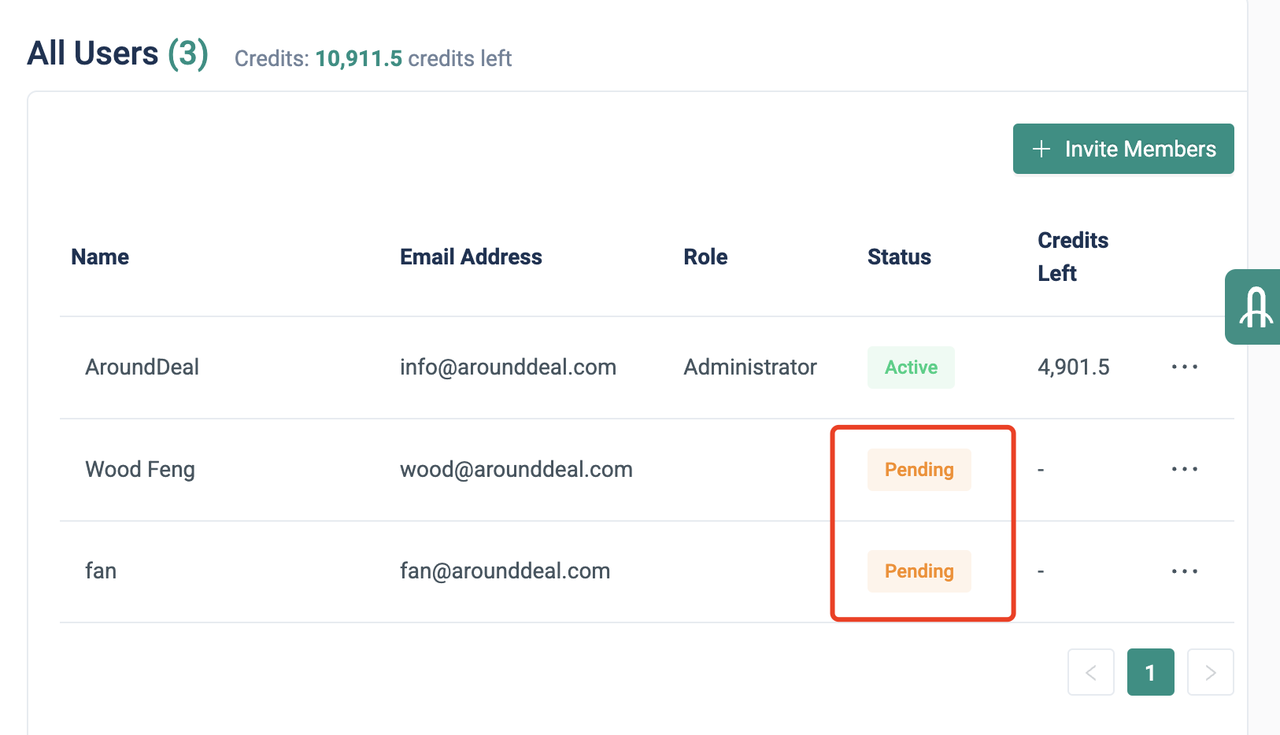
Now you're all set to invite members to your AroundDeal platform! Happy collaborating!
Recommend Reading
Customizing Role PermissionsMember Roles and Credits ManagementMember Joining ProcessHow to View Your Usage AnalyticsTable of Contents
