This feature is exclusive to enterprise clients only.
After the administrator sends an invitation, members need to follow these steps to join.
Member Joining Process
After receiving the invitation email, members should open it and click on "Accept Invitation."
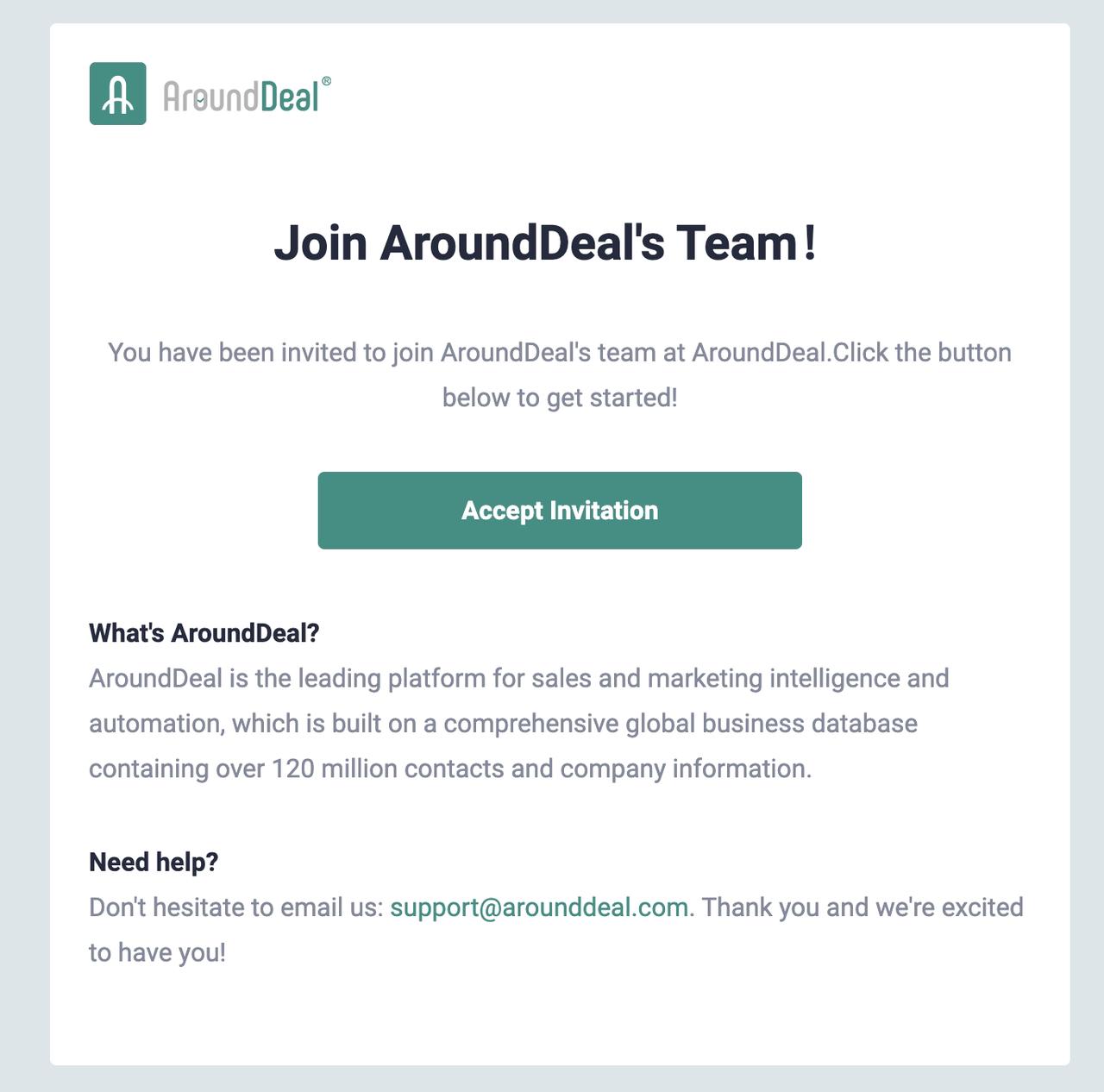
Clicking the acceptance link will automatically redirect to the AroundDeal login page.
If the member is already registered with AroundDeal, they can log in directly. If not, they should proceed to register and then log in.
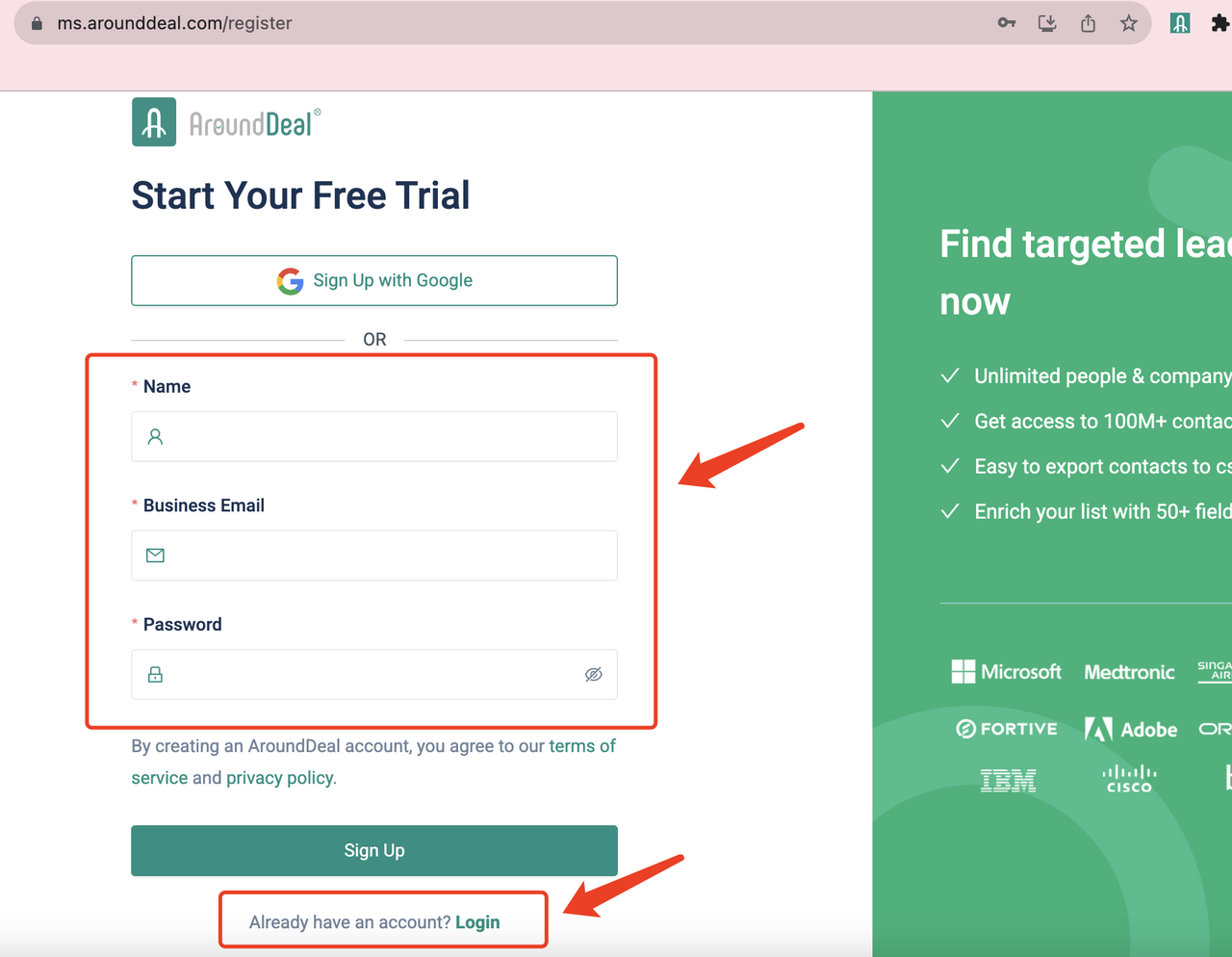
Upon successfully logging in, a popup will appear.
Click on "Delete My Data & Join" to accept the invitation and join the platform.

Now the member has successfully joined AroundDeal!
Recommend Reading
Customizing Role PermissionsMember Roles and Credits ManagementInviting Members to AroundDealHow to View Your Usage AnalyticsTable of Contents
