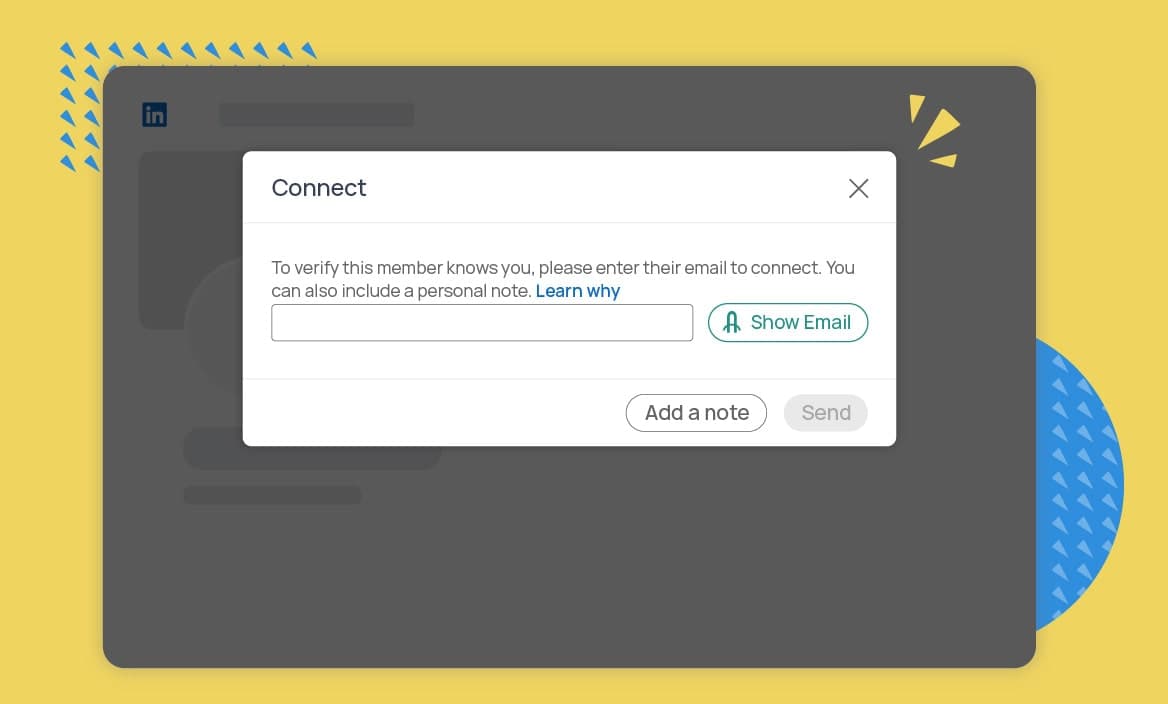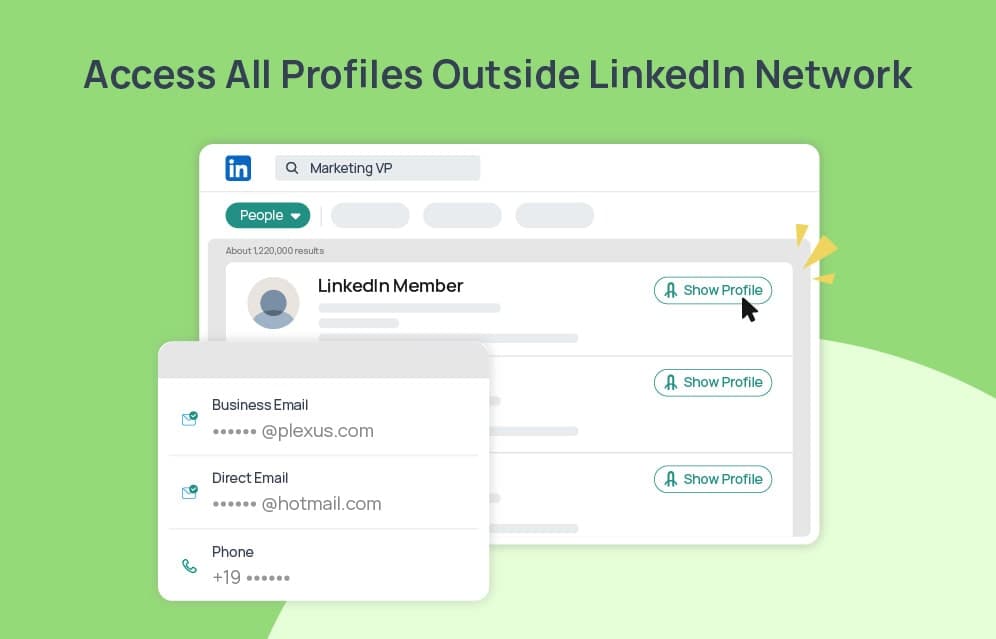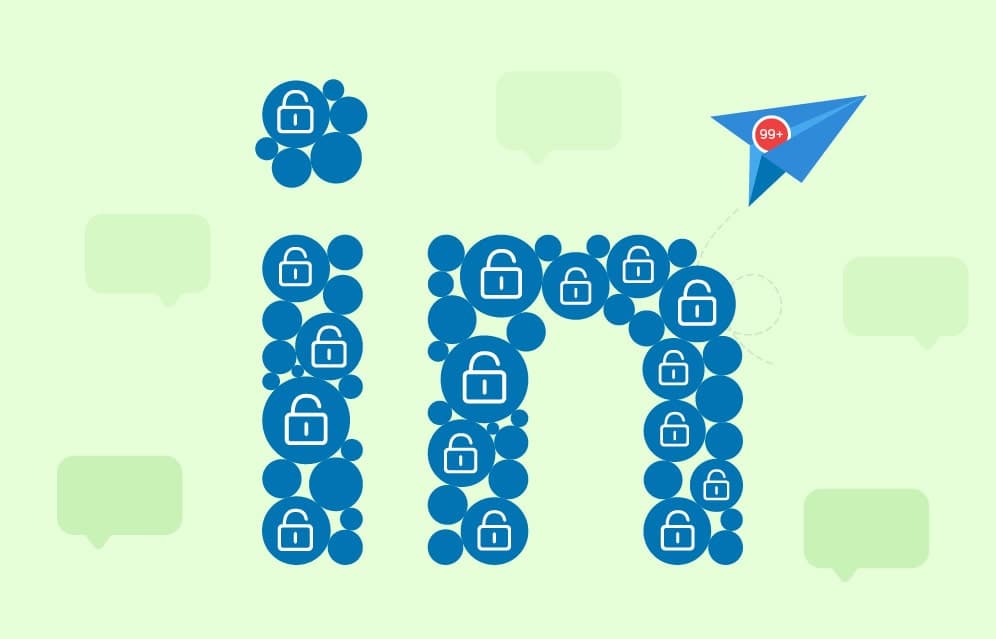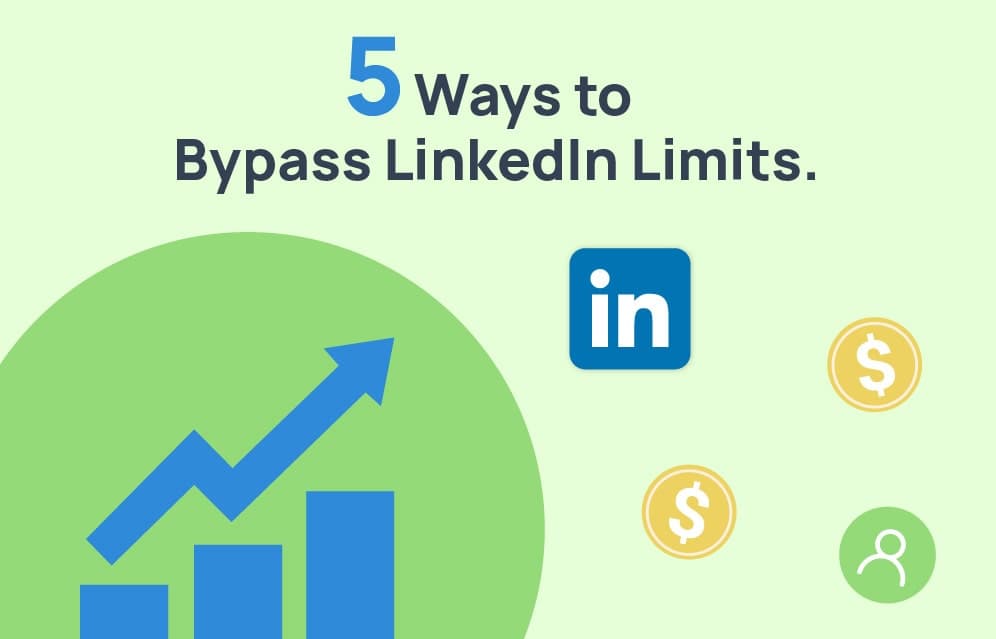Table of Content:
5 Quick Ways to Find Email Addresses on LinkedIn in Under a Minute
Method 1: Finding Someone with Limited Information
Method 2: Finding Someone Restricted by Your Network Limitations
Method 3: Finding Someone You Know by Name
Method 4: Finding Someone You Know by Company Name
Method 5: Leverage LinkedIn's Sales Navigator
How the AroundDeal Chrome Extension Can Supercharge Your LinkedIn Prospecting Efforts
Maximizing Your Email List's Potential: Strategies for Enriching and Verifying on LinkedIn
Email marketing is still one of the most effective ways to reach out to potential clients and customers. According to recent statistics, around 72% of consumers prefer to receive promotional content through email. Moreover, C-level executives check their emails regularly, with over 60% of them checking their inbox first thing in the morning.
However, finding email addresses can be challenging, especially when you're trying to connect with someone on LinkedIn. While LinkedIn is a great platform for sales prospecting and recruiting, it's not always easy to find the email addresses of the people you want to reach out to. You may be restricted by your network limitations, the cost of premium LinkedIn tools like Sales Navigator or Recruiter, or the time it takes to ask someone for their email address directly.
But don't worry, in this blog, we'll show you some quick and effective ways to find email addresses on LinkedIn. So, keep reading to learn how to get the email addresses you need to grow your business.
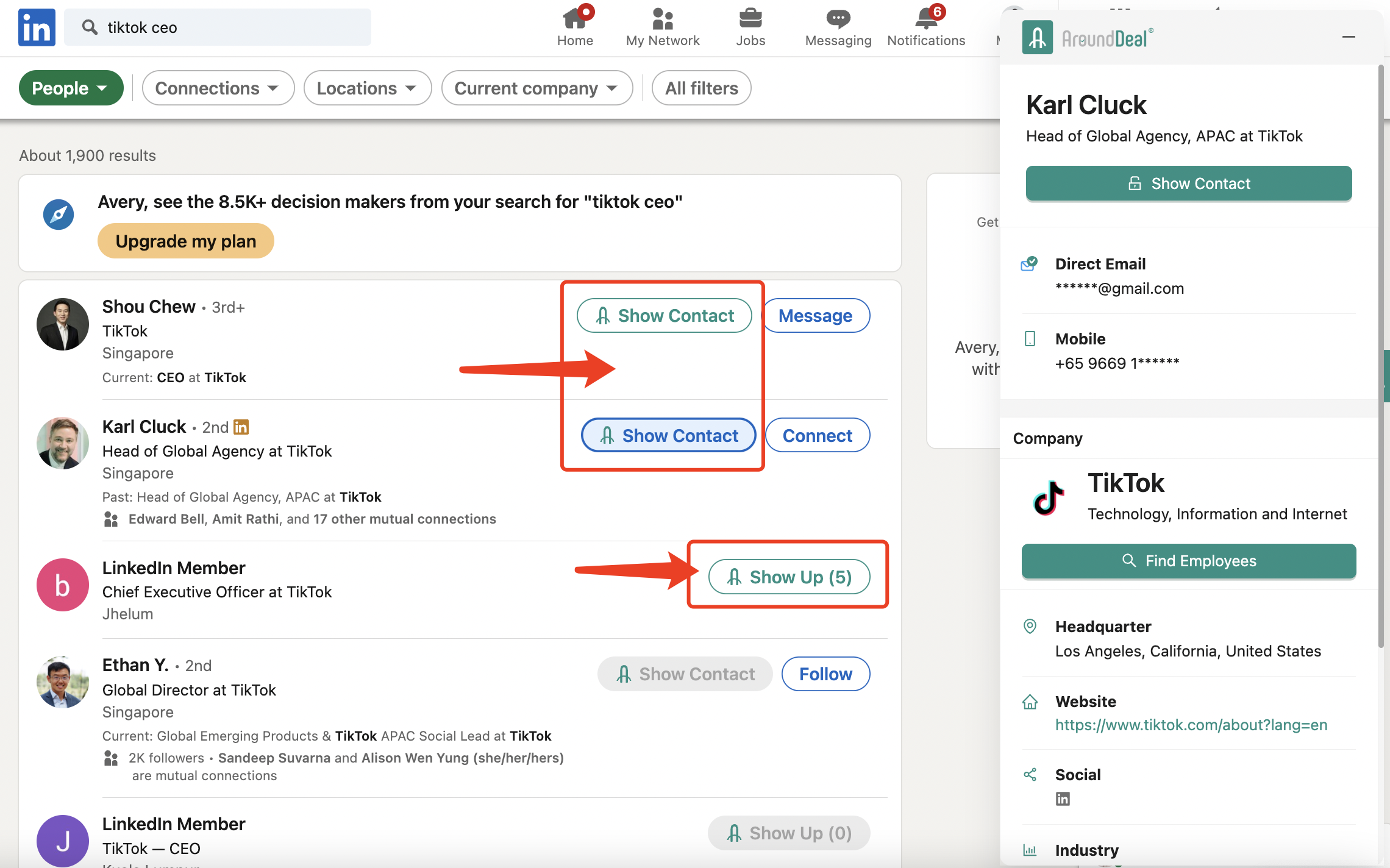
5 Quick Ways to Find Email Addresses on LinkedIn in Under a Minute
The first step in any of the methods outlined below is to add the AroundDeal chrome extension to your browser. This free tool is designed to help you locate valid contact information for multiple prospects across various platforms, including LinkedIn, Salesforce, Hubspot, and other company websites.
The extension has received excellent reviews from users who have found it to be an indispensable tool for boosting their LinkedIn prospecting process and increasing their work productivity.
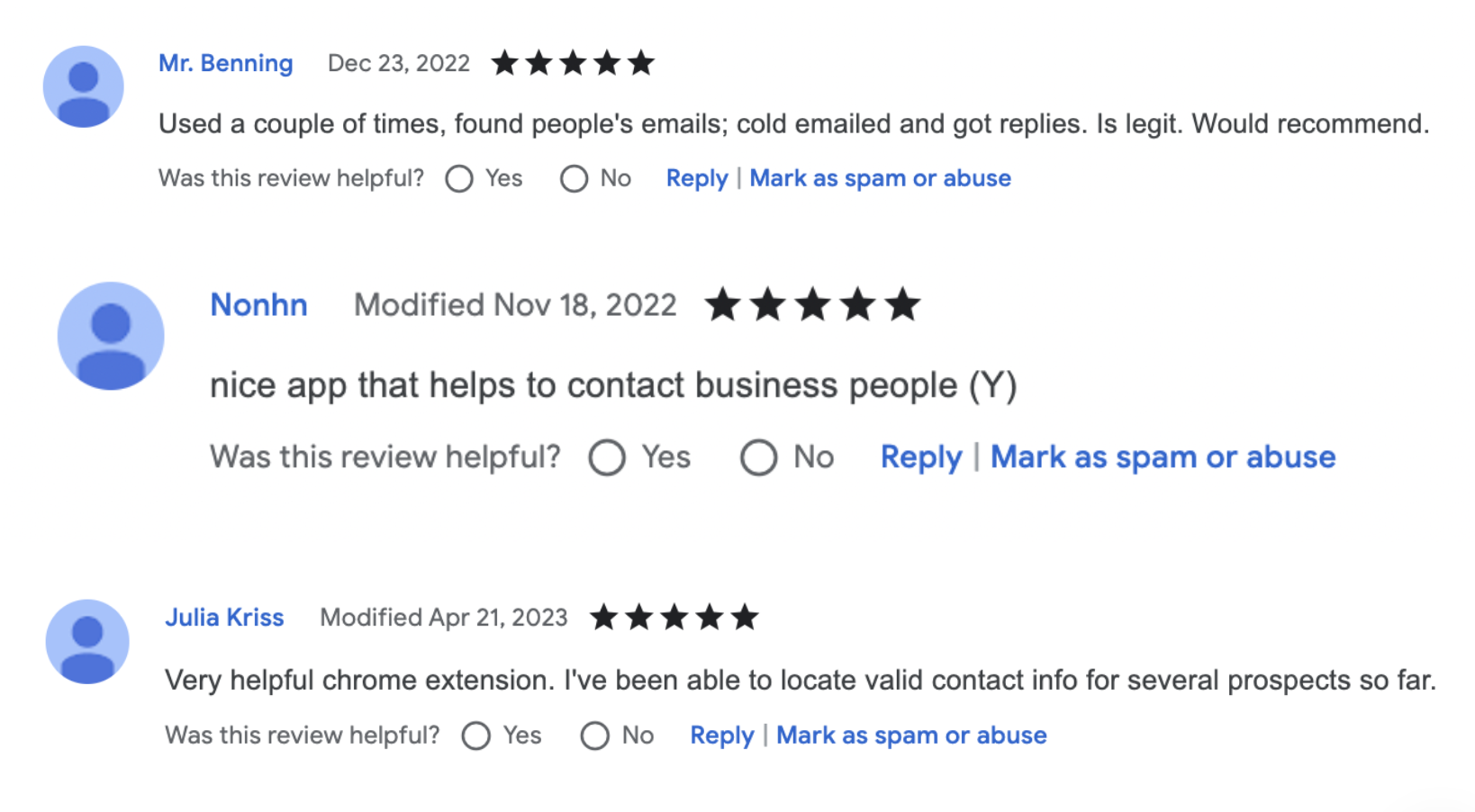
Method 1: Finding Someone with Limited Information
If you're trying to find someone on LinkedIn, but only have limited information about them, such as a first name and industry, you can still utilize LinkedIn's advanced search feature to locate them. By entering search parameters like location, industry, company size, and job title, you can narrow down your results and potentially find the person you're looking for.
Once you've identified your target prospects, use the free AroundDeal chrome extension to show their contact information, including email addresses, and other relevant demographic information. This simple method can help you find potential prospects quickly and efficiently.
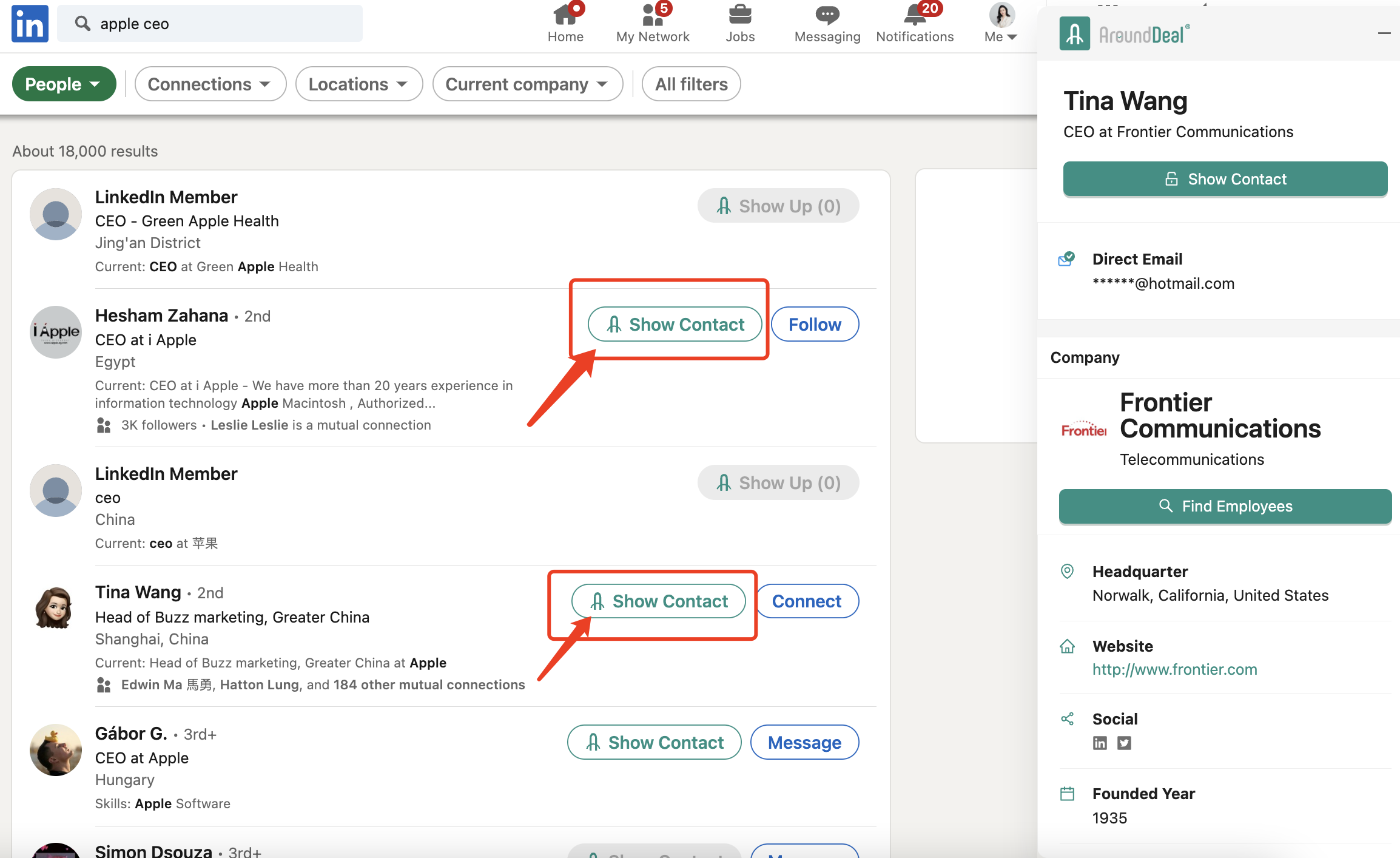
Method 2: Finding Someone Restricted by Your Network Limitations
One of the challenges of using LinkedIn for prospecting is that your access to member profiles may be limited by your network. If you want to expand your reach and access more member profiles, you can use the AroundDeal chrome extension to unlock restricted profiles outside your LinkedIn network with limited visibility.
By unlocking profiles, you can gain access to additional information about members, including their job titles, company information, and contact details. With this information, you can identify potential prospects and reach out to them directly, even if they are not within your network. By breaking free from network limitations and expanding your access to member profiles, you can increase your chances of finding and connecting with potential prospects on LinkedIn.
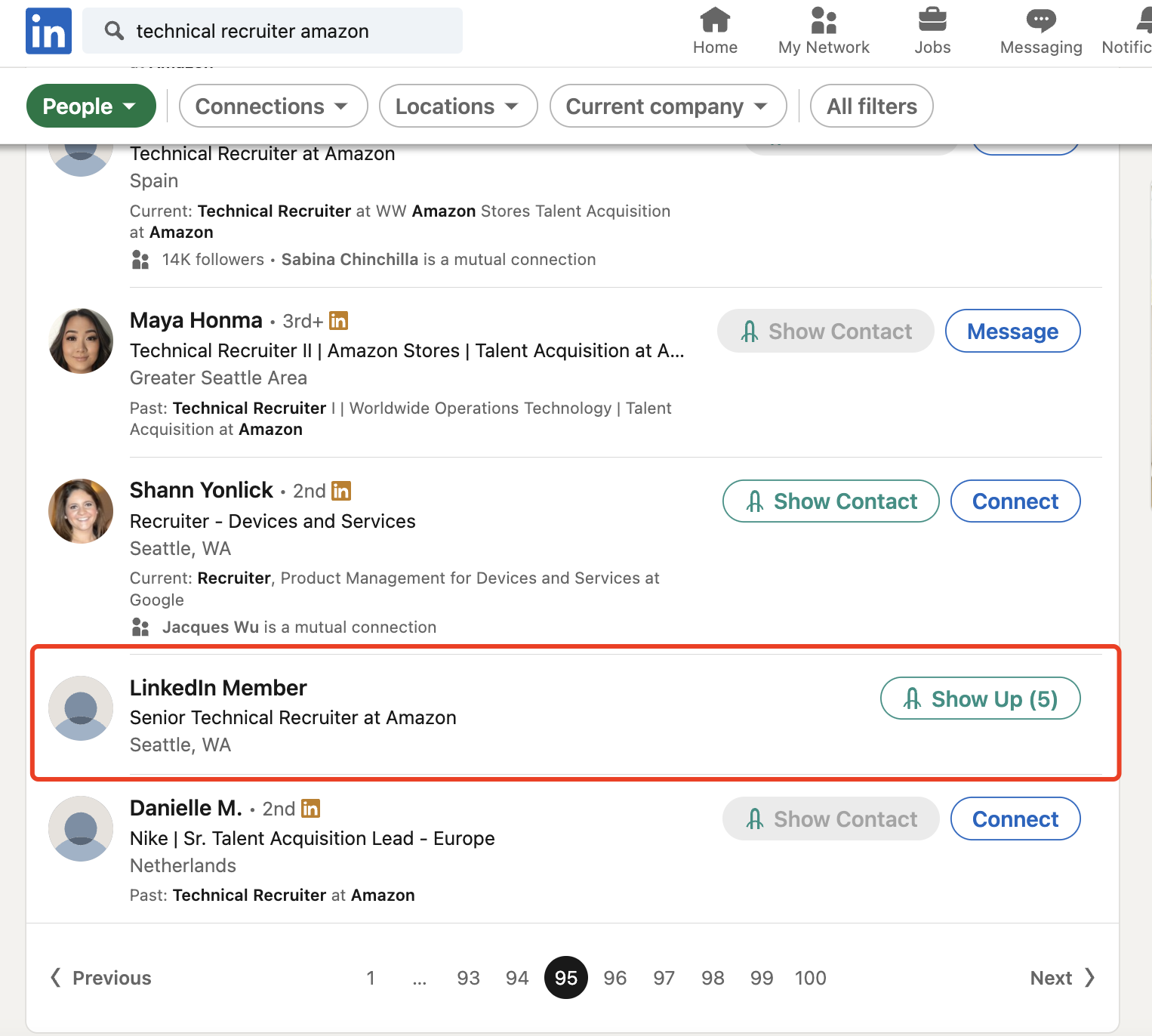
Method 3: Finding Someone You Know by Name
If you already know the name of the person you're trying to find on LinkedIn, the AroundDeal chrome extension can help you quickly locate their contact details. Simply navigate to their LinkedIn profile page and click on the AroundDeal extension icon. The extension will display the person's contact information, including email address, phone number, and other social media profiles.
You can also use the AroundDeal chrome extension to identify key decision-makers at a company. By clicking on the "Find Employees" button, the extension will generate a list of people who work at the same company as the person you're interested in. You can then use this information to find the contact details of other potential prospects and decision-makers within the company.
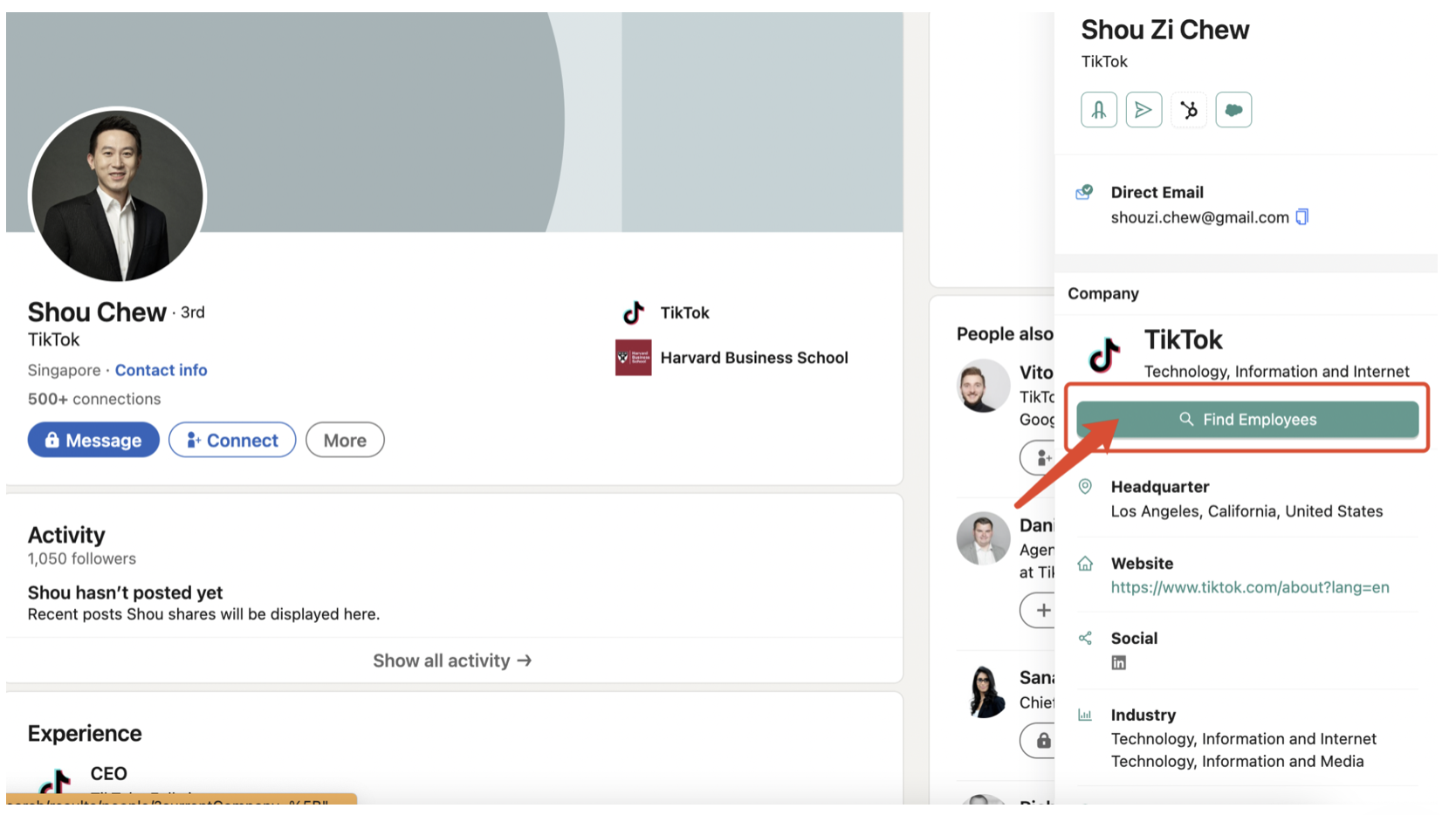
Method 4: Finding Someone You Know by Company Name
If you're interested in finding potential prospects at a specific company, the AroundDeal chrome extension can generate a list of employees who work at the company, along with their job titles and contact details. You can use this information to identify key decision-makers and reach out to them directly, either through email or social media.
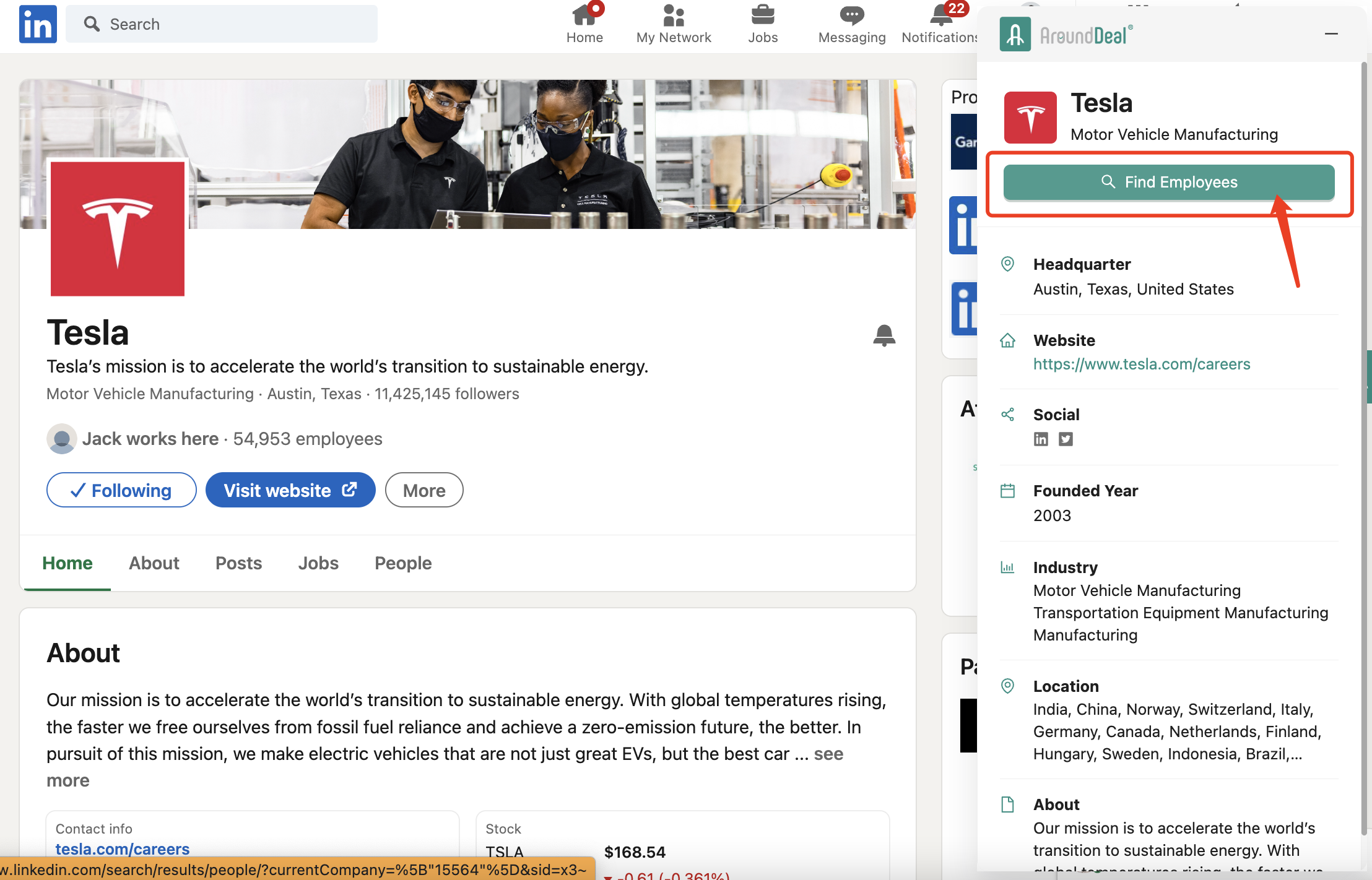
Method 5: Leverage LinkedIn's Sales Navigator
LinkedIn's Sales Navigator is a premium tool specifically designed for sales professionals that offers advanced search functionality, lead recommendations, and CRM integration. With Sales Navigator, you can create customized lead lists based on a range of criteria, such as job title, industry, and location.
Once you've identified your target prospects, you can use the AroundDeal chrome extension to quickly locate their email addresses and other contact information in just one click. Additionally, the extension allows you to sync this data with your CRM platform directly, making it easier to manage your sales leads and prospects. The combination of Sales Navigator and the AroundDeal chrome extension provides a powerful solution for sales professionals and recruiters looking to boost their prospecting efforts on LinkedIn.
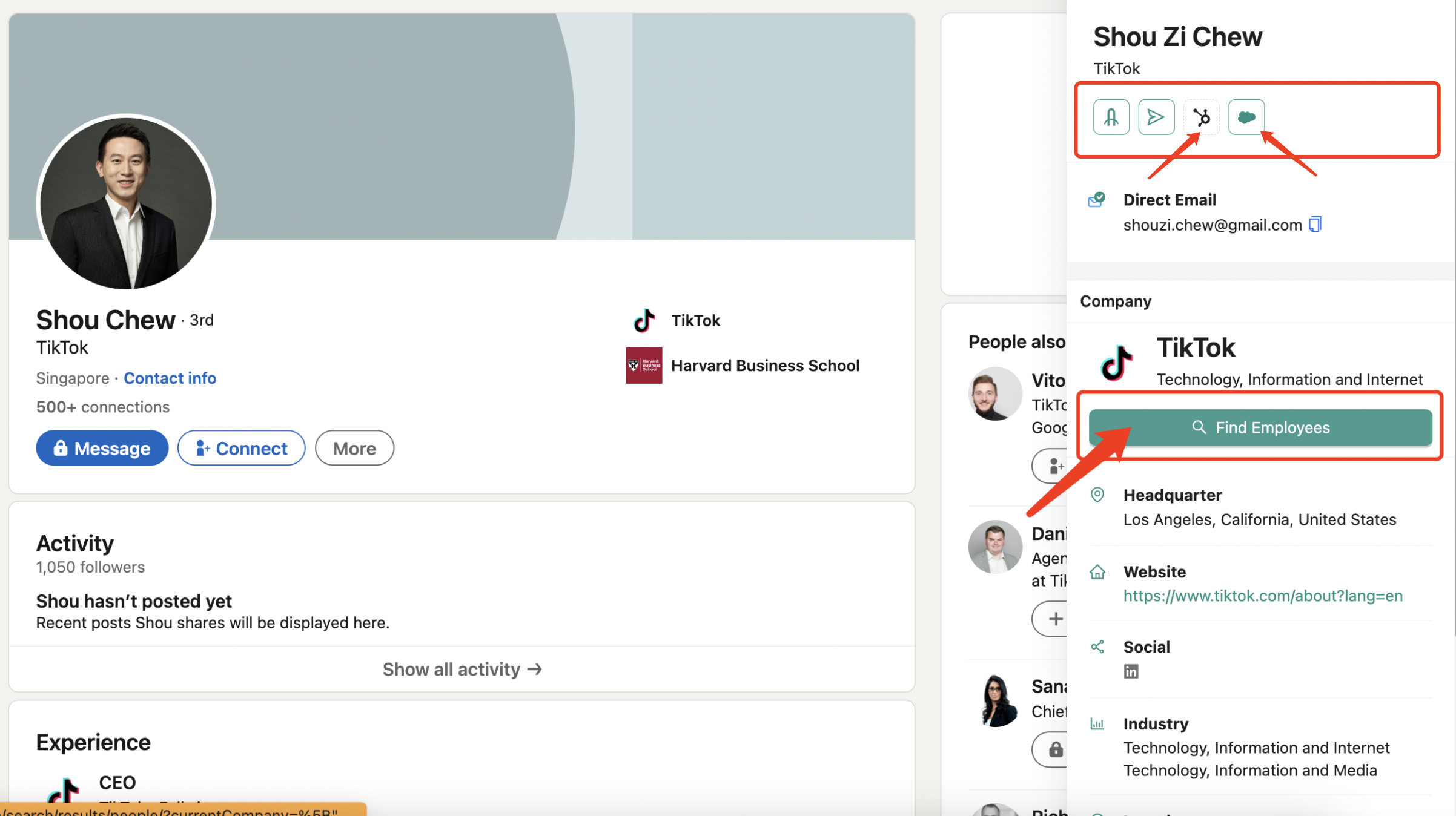
How the AroundDeal Chrome Extension Can Supercharge Your LinkedIn Prospecting Efforts
Are you tired of spending countless hours scouring LinkedIn for valuable leads and prospects? Look no further than the AroundDeal Chrome Extension. With this powerful tool at your disposal, you can transform your LinkedIn prospecting game and unlock a range of benefits that will help you close more deals and drive more sales for your business.
Here are the key benefits of the AroundDeal Chrome Extension on LinkedIn:
☑ Access all available business information about a contact.
☑ Unlock a contact's business email address.
☑ Unlock a contact's phone number.
☑ Add saved contacts directly to a contact list or engagement sequence.
☑ Sync data directly to Salesforce or Hubspot.
But the benefits of the AroundDeal Chrome Extension don't stop there. The tool also allows you to unlock profiles of members outside your LinkedIn network with limited visibility. This means you can break free from network limitations and access more member profiles, expanding your network and opening up new opportunities for your business.
And if you're using Salesforce or Hubspot to manage your sales efforts, you'll be pleased to know that the AroundDeal Chrome Extension allows you to sync data directly to these platforms. This makes it easy to manage your contacts and leads, and ensures that you always have the most up-to-date information at your fingertips.
So if you're looking to supercharge your LinkedIn prospecting efforts and drive more sales for your business, consider adding the AroundDeal Chrome Extension to your toolkit.
Some of the popular tools for this are
\1) AroundDeal Chrome Extension
\2) Lusha
\3) skrapp
\4) Ampliz
These tools all work in a similar way by cross-referencing the LinkedIn profile you are on with their stored data.
With the AroundDeal Chrome Extension, for example, you can easily find the email address of a person by visiting their LinkedIn profile and clicking on the extension. The email address will appear in a pop-up, and you can save it for later use. This process is quick and efficient, fitting right into your daily prospecting workflow and making your outreach efforts much easier.
As a global B2B database provider, AroundDeal has a comprehensive database containing over 120 million contacts and company information with 95% accuracy in real-time updates. While we have a strong focus on the Asia-Pacific and emerging markets, we offer high-quality data for businesses worldwide. Our mission is to help businesses connect with the best-fit buyers, generate high-quality leads, optimize their go-to-market strategy, and boost revenue growth by accessing B2B intelligence for their sales, marketing, recruiting, and operations needs.
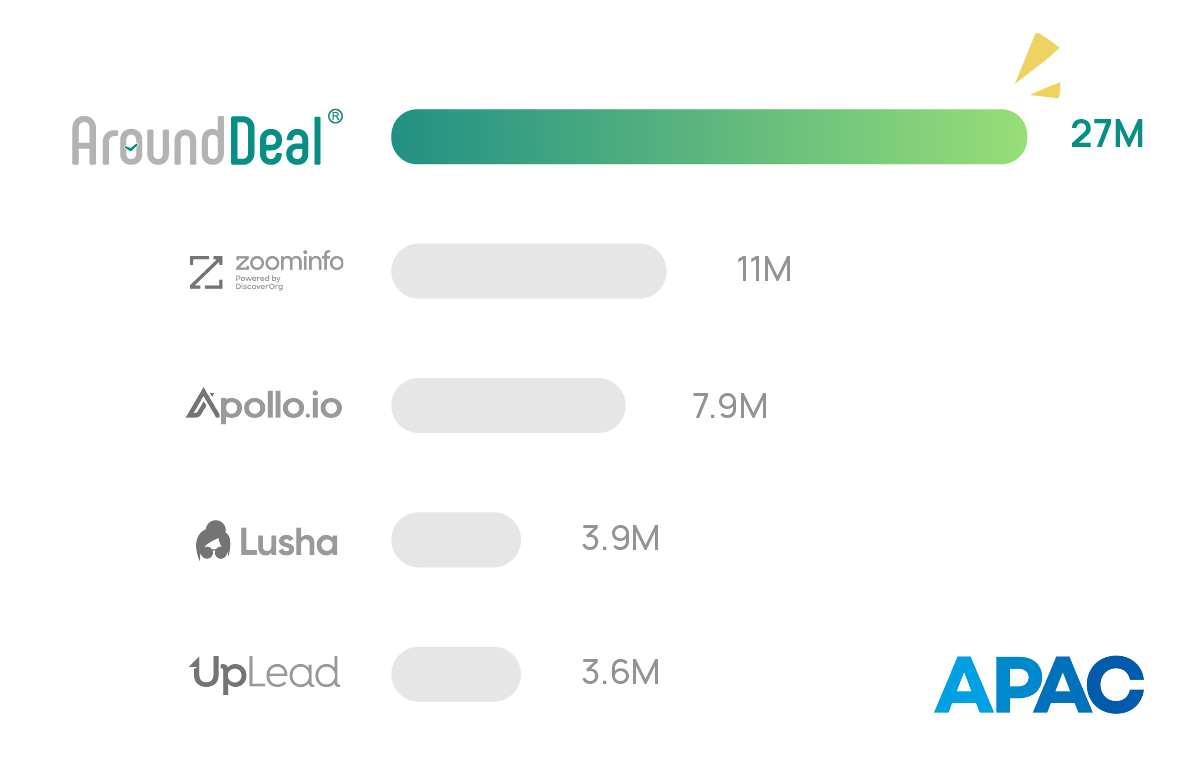
Maximizing Your Email List's Potential: Strategies for Enriching and Verifying on LinkedIn
If you are looking for strategies to enhance and verify your email list in bulk on LinkedIn, AroundDeal offers various tools to help you achieve just that!
AroundDeal's email address enrichment tool can enrich your records with over 50 fields of accurate contact and company data. By capturing a 360-degree customer profile, you can keep your data complete and help your sales team accelerate the sales cycle by accessing high-quality, complete data of potential buyers. Additionally, AroundDeal offers a Buying Committees Enrichment tool that helps you reach key decision-makers by defining your desired decision-maker profiles, such as their job title, function, seniority level, and more.
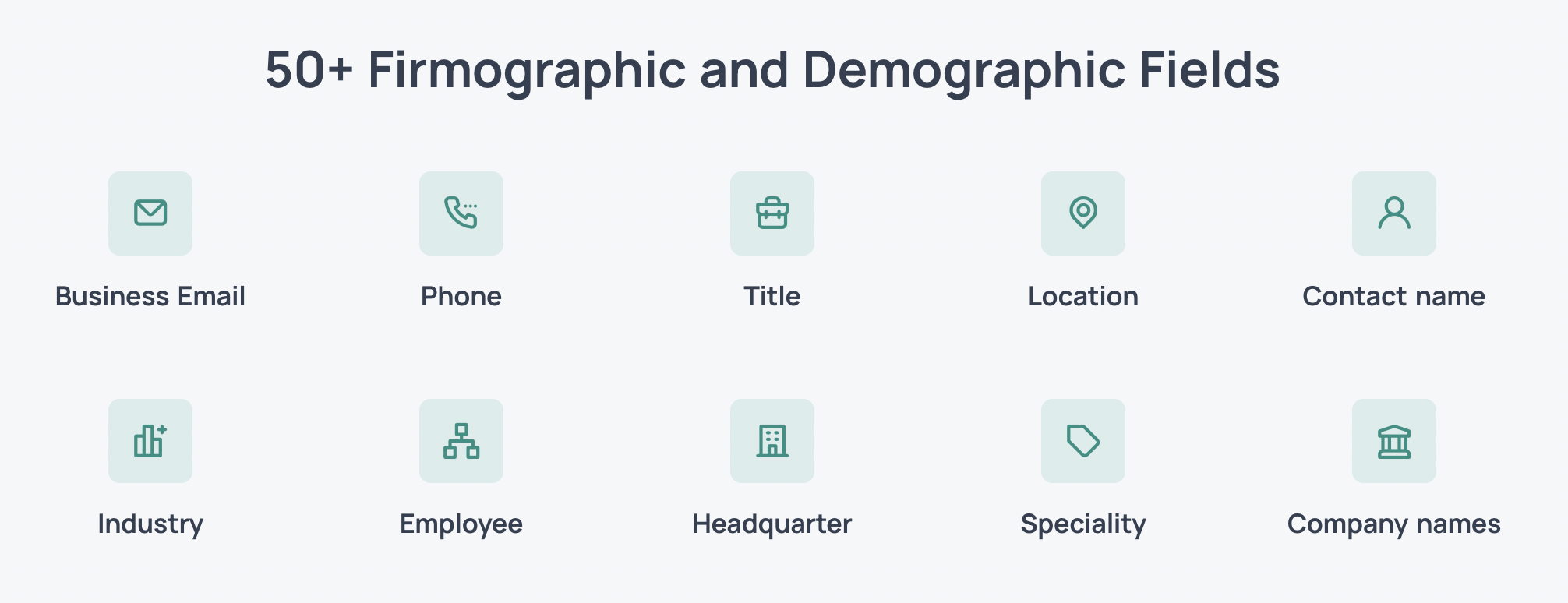
If you're looking to verify and cleanse your email list, AroundDeal's bulk cleansing tool is a great option. It removes incorrect, incomplete, duplicate, and improperly formatted data from your database, which is an efficient and cost-effective way to increase your organization's efficiency and improve your customers' experiences.
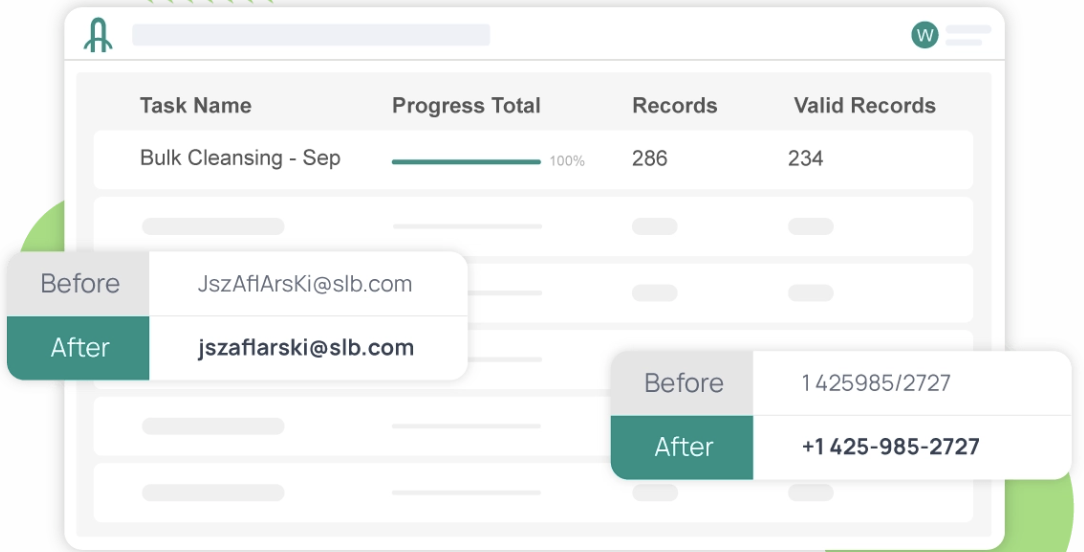
Furthermore, AroundDeal's bulk verifier is the easiest way to clean customer emails and databases and boost the ROI of your email marketing campaign. By using the bulk verifier, you can boost sender reputation, escape spam traps, remove hard bounces, and improve open rates, all of which are essential for a healthy email reputation.
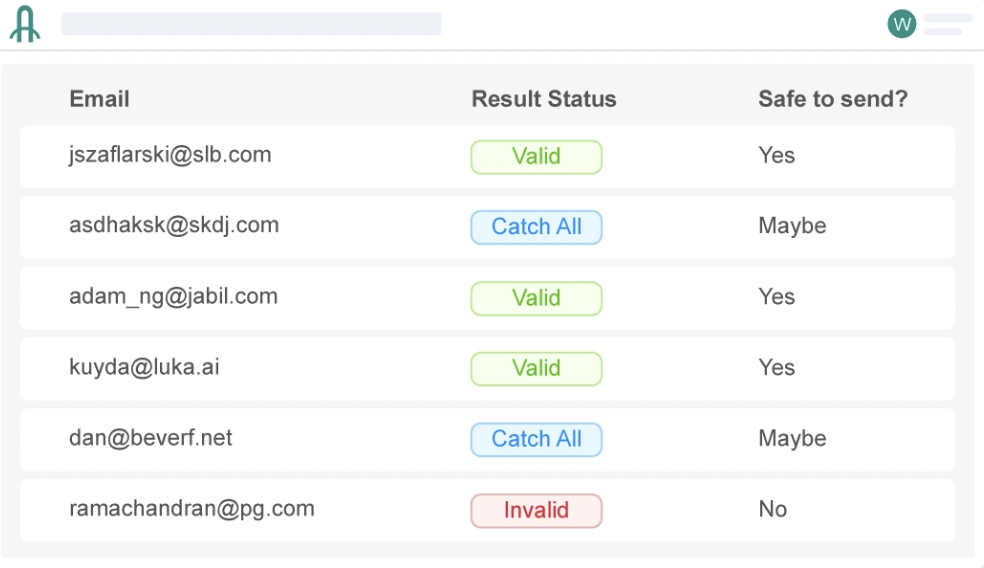
In conclusion, finding email addresses on LinkedIn is a critical aspect of sales prospecting and recruitment. With these quick and effective methods outlined in this blog, you can leverage the power of LinkedIn to identify potential prospects and decision-makers, even if they are not within your network. The AroundDeal chrome extension provides an indispensable tool for boosting your LinkedIn prospecting process and increasing your work productivity.
Start adding this powerful Free tool today and supercharge your LinkedIn prospecting efforts to unlock a range of benefits that will help you close more deals and drive more sales for your business.