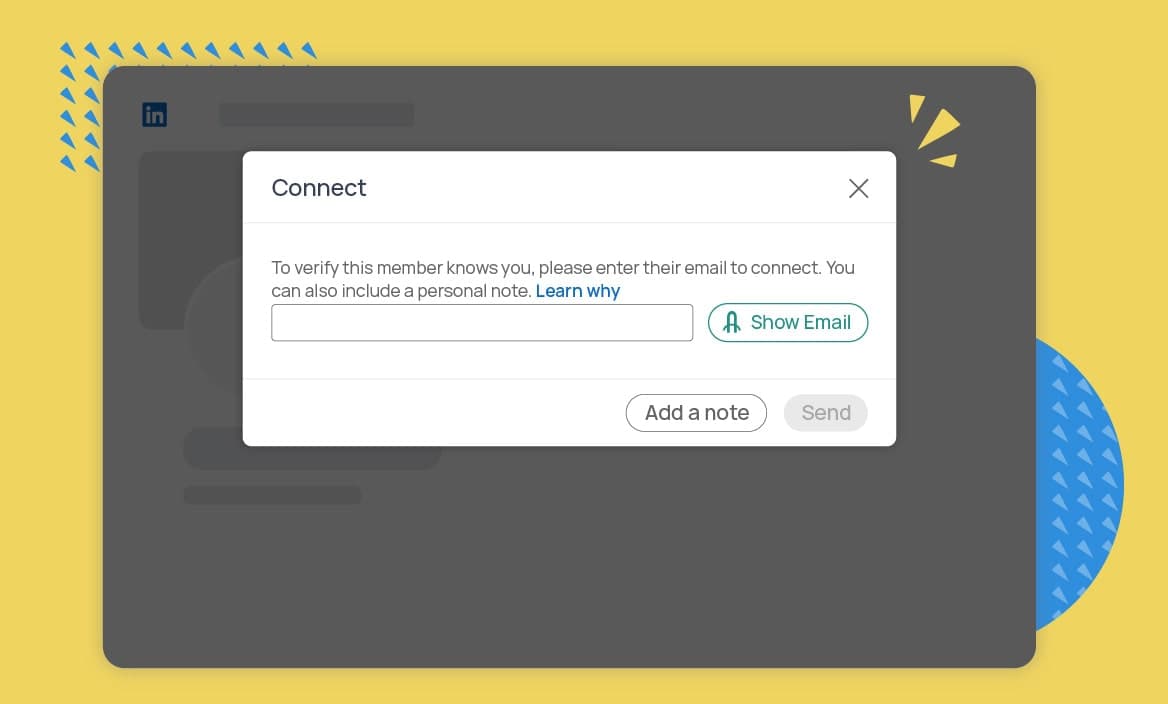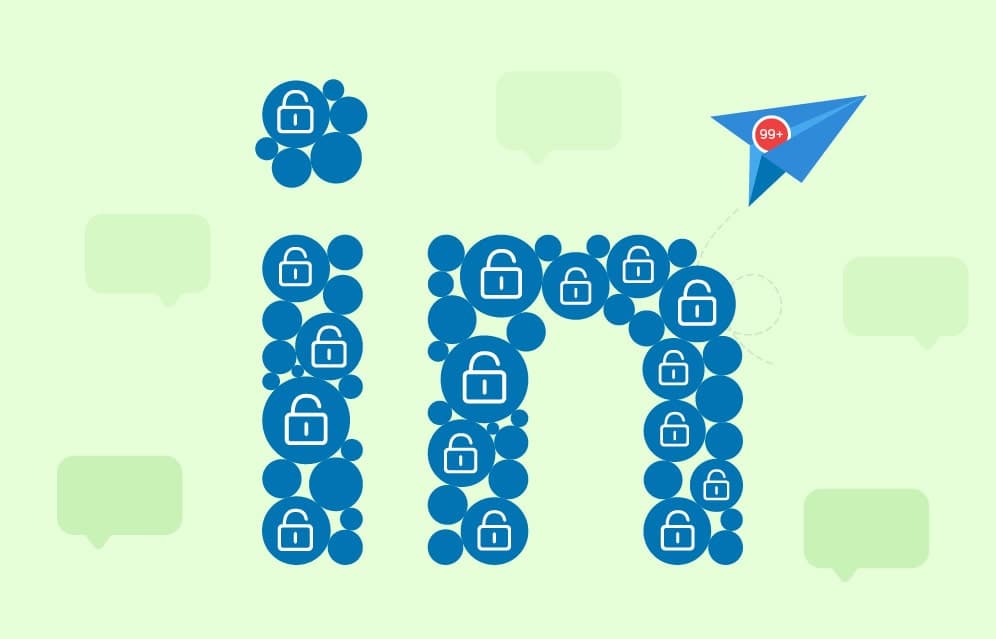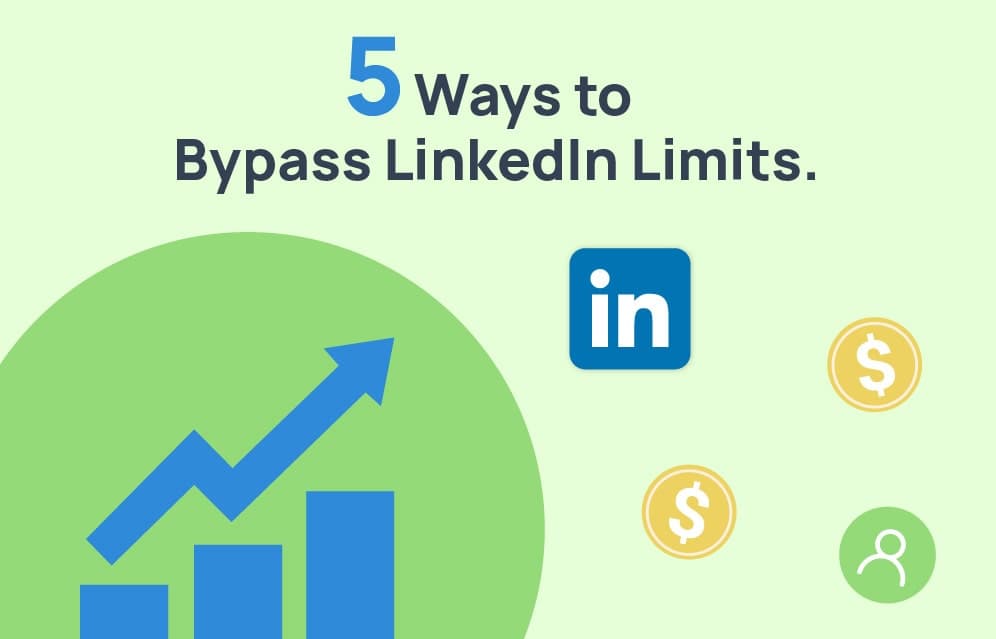- Blog /
- linkedin-outreach
How to Connect With Someone on LinkedIn Outside Your 3rd-Degree Network
06 Jul 2023
By AroundDeal
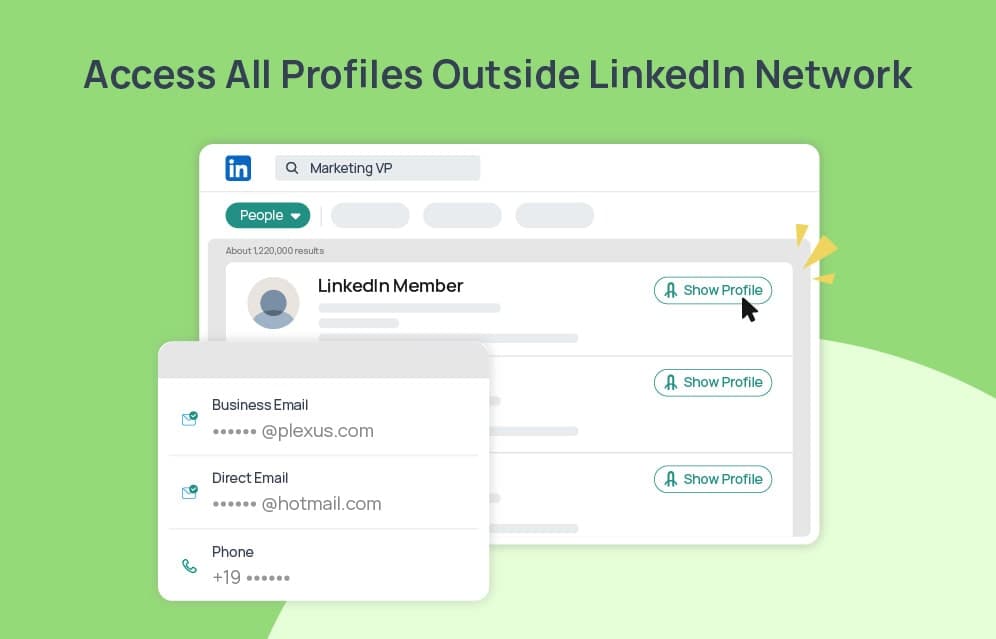
Table of Contents
If you're a recruiter or sales rep without a sales navigator or LinkedIn recruiter account, connecting with someone outside your network on LinkedIn can be a challenging task.
Today, I would like to share several tips with you that make it easier for you to view "LinkedIn member" profiles who are outside your LinkedIn 3rd degree network. These tips will help you overcome the limitations and expand your reach on that platform.
First, let's see what happens when you attempt to connect with your "cold prospects".
As an example, when you search for "TikTok CEO" on LinkedIn, it will look like the display in the following image.
In this picture, we can clearly see that there is a "Connect" button after "Adam Presser," while there is no "Connect" button for "LinkedIn Member." This disparity exists because "LinkedIn Member" falls outside your 1st-3rd network connections on LinkedIn. Due to LinkedIn's restrictions and permissions, you are unable to connect with individuals who are beyond your immediate connections.
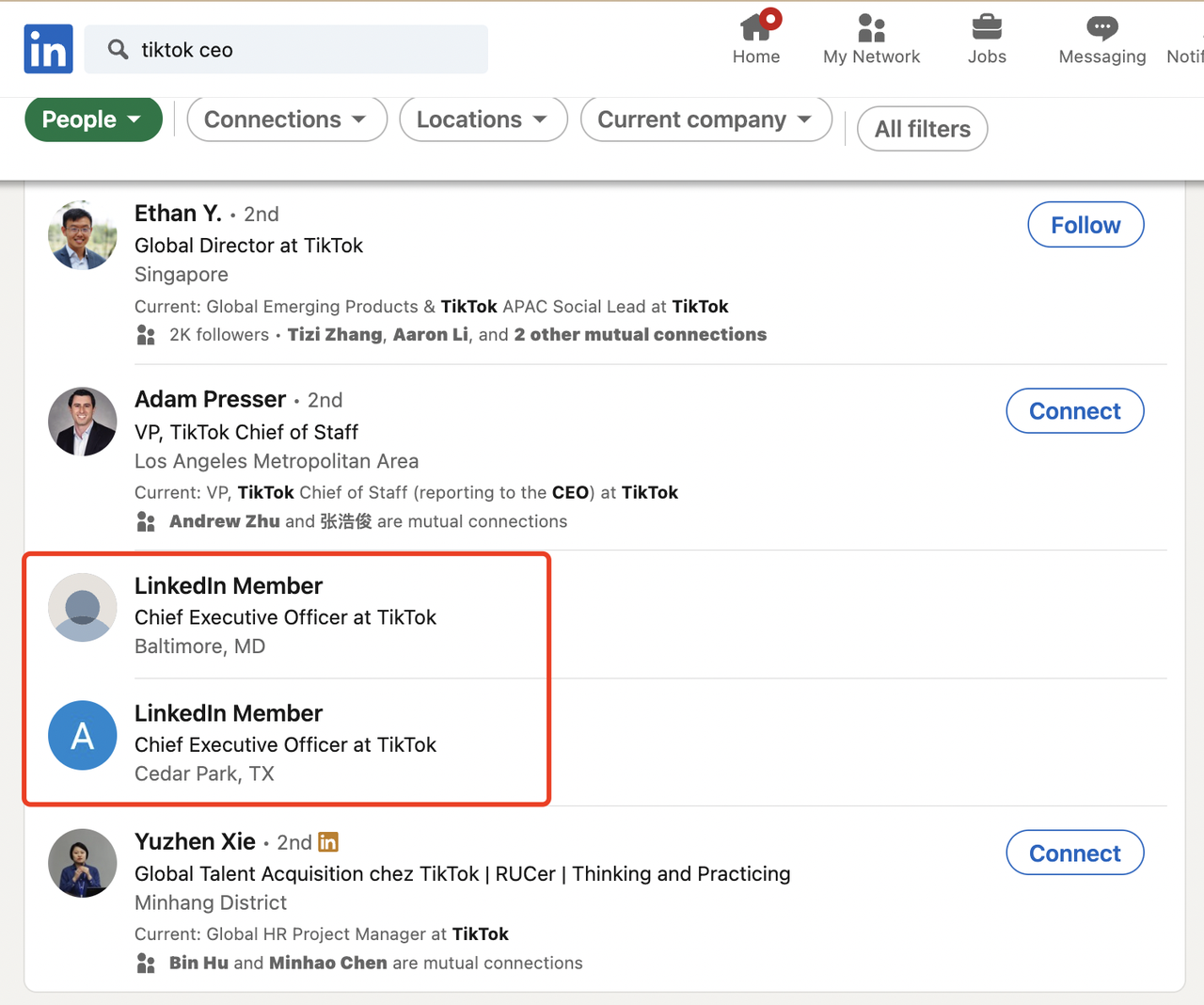
What are the 1st ; 2nd ; 3rd degree connections on LinkedIn?
- First-degree connections: These are users who you are directly connected with on LinkedIn. You have sent them a connection request, and they have accepted it. You can view their full profiles, send them messages, and engage with their content.
- Second-degree connections: These are users who are connected to your first-degree connections. In other words, they are one connection away from you. While you are not directly connected, you can still see their basic profile information. You can send them a connection request, and if they accept, they become your first-degree connection.
- Third-degree connections: These are users who are connected to your second-degree connections but are two connections away from you. You have no direct connection with them, and their profiles are more limited in terms of information visibility. However, you can still reach out to them through InMail messages.
If you're looking to connect with someone on LinkedIn who is not within your third degree of connections, there's no need to worry. I'll provide you with some methods to help you achieve your goal.
How to Connect with Someone Outside Your 3rd Degree Network on LinkedIn?
Method 1. Using the AroundDeal Extension on LinkedIn
You can easily utilize the AroundDeal Extension with just two simple steps:
Step 1. You can search for the specific criteria of the contact you are looking for.
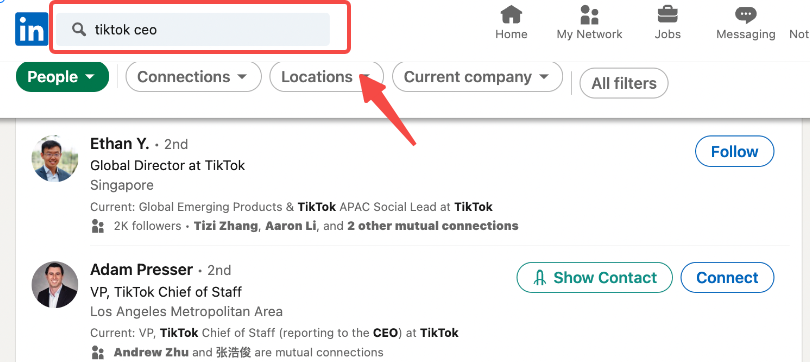
Step 2. Simply click the "Show up" button, and you can unlock this contact's profile within a few clicks.
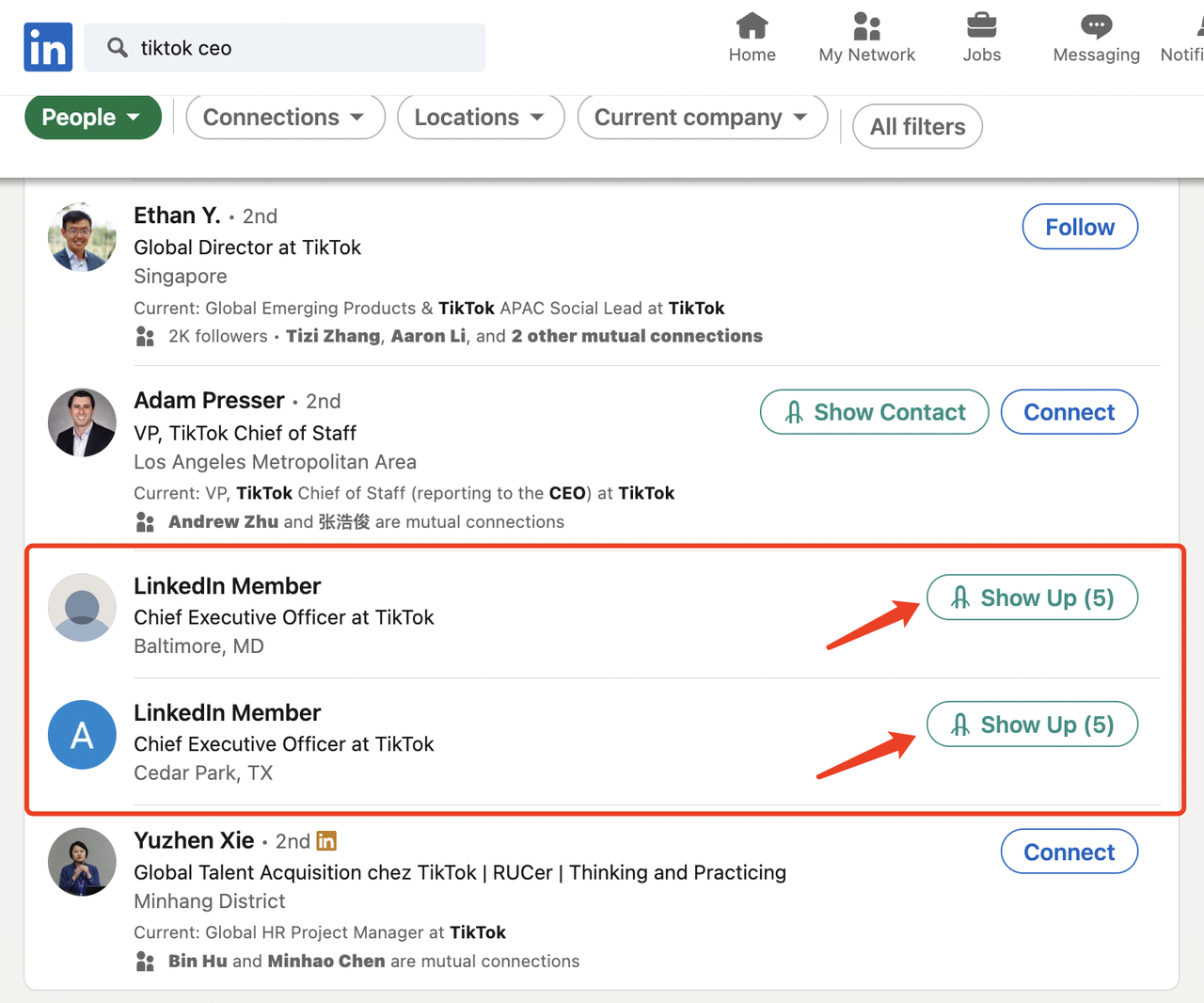
What is the AroundDeal Extension on LinkedIn?
The AroundDeal Extension on LinkedIn enables you to find and enrich prospect information directly on LinkedIn with our extensive business database of over 120 million contact and company details, including verified email addresses.
It also offers a range of powerful plug-in features, including the ability to connect with individuals who are outside your 3rd degree network.
With the help of this tool, recruiters or sales reps can easily bypass the limitation of not being able to connect and quickly view the complete profiles of anyone they want. This greatly improves their chances of connecting with potential customers. It only takes a few seconds to do this.
What can you gain by installing the AroundDeal Extension on LinkedIn?
By utilizing the AroundDeal Extension, recruiters and sales reps can effortlessly overcome the constraints imposed by LinkedIn, enabling them to broaden their reach and maximize their networking potential. The ensuring benefits can be summarized as follows:
- View any LinkedIn member profiles outside your network.
- LinkedIn connection request limit - Auto-fill email addresses to request connections.
- Get any decision makers contact info you need.
- Find any employees in your targeted company.
What else...
Method 2. Utilize shared connections
To contact someone you're interested in, check if you have any mutual connections. If you share a first-degree connection with them, reach out to that mutual connection. Politely ask if they could introduce you or pass along your message to the person you want to contact.
Method 3: Join LinkedIn groups
Find LinkedIn Groups that the person you want to connect with is a member of. Joining these groups allows you to engage in discussions and potentially interact with them indirectly through group activities. It's a great way to establish connections and engage in meaningful conversations.
Method 4:Attend LinkedIn events
LinkedIn frequently hosts virtual events and webinars that attract professionals from diverse industries. Look for events where your desired contact might be attending or speaking. Engage with them during the event by leaving comments or asking questions. Afterward, reach out to them through InMail or connection requests, mentioning the event and your interaction. It's a friendly way to initiate a conversation and make a meaningful connection.
Method 5.Consider upgrading your LinkedIn account.
LinkedIn Sales Navigator or recruiter accounts offer extra features, such as InMail credits, which let you view profiles and send messages to users outside your network. With this, you can directly contact people beyond your third-degree connections. It's a convenient way to reach out to individuals and expand your networking opportunities.
If you're seeking a simple and effective way to contact your third-degree connections outside of LinkedIn, don't hesitate any longer. Install the AroundDeal Extension - a Free Email Finder on LinkedIn and give it a try!
linkedincontacts-findingcold-emailingsales-prospecting