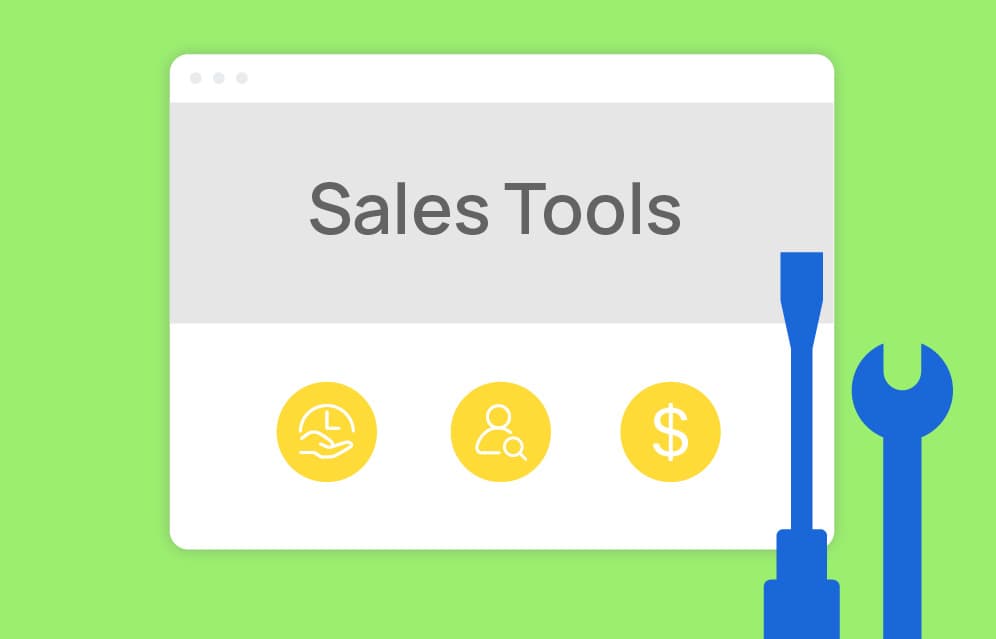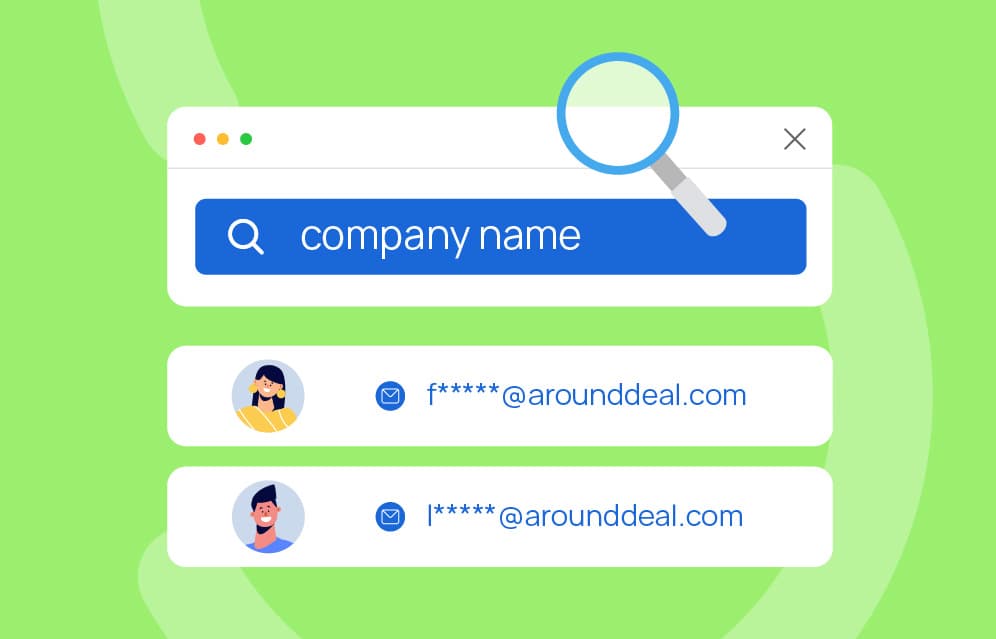
Table of Contents
In the digital age, networking and connecting with professionals across industries have become essential for personal and business growth. One of the most common challenges in this process is finding the right email address of a specific person within a particular company.
Whether you're a salesperson, a marketer, or simply trying to make a valuable connection, the ability to find someone's email address using their company name can be a valuable skill. In this blog, we will explore some effective strategies to achieve this seemingly daunting task.
1.Find Email Addresses Easily with AroundDeal Domain Search
Make the most of AroundDeal's Domain search tool to discover valuable information from any company domain. With data from over 120 million global businesses, including 110 million verified business email addresses, you can expect up to 95% accuracy. This tool will recommend potential targeted lists within seconds when you enter the domain.
The search process is free, and I will show you how to use the AroundDeal Domain Search to quickly search with just one click.
Step 1: Visit the AroundDeal website.
Step 2: Scroll to the bottom of the AroundDeal homepage and click on "Find by Domain." (Note: those popular tools are free!)
Step 3: Within the Find by Domain interface, enter the "company name+com;net;org;info...," such as "apple.com." Then, click on the "Search" button located on the right to retrieve email addresses. For instance, enter "apple.com" and click "Search" to proceed.
Step 4: Following this, you will find a series of contact information for Apple employees. By clicking the "show contact" button, you can easily access and unlock the email address of the person you desire to reach. If you want to look for more search,you can free sign up AroundDeal for full search results.
2.Using the Company Website to Find Email Addresses
If you're looking for a specific personal connection within a startup, you can use this approach, and the company's website can be a tool for finding their email addresses.
By following these straightforward steps, you can efficiently navigate the website and discover the contact information of key personnel:
Step 1: Access the official company website by entering its URL in your web browser.
Step 2: Look for links such as "Contact Us," "About Us," or "Our Team" in the website's navigation menu or footer section.
Step 3: Click on the identified link to access the relevant page.
Step 4: Thoroughly scan the page for email addresses of key personnel, such as executives, department heads, or team members. Focus on individual names and their respective roles.
It is worth noting that this method is generally used for startup companies. Most of the time, a person’s email address cannot be found on the official websites of many large companies. Typically, you'll find info email addresses, marketing email addresses, or support email addresses.
3.Searching with Google to Find Email Addresses
Using Google search offers a convenient and effective way to discover publicly available email addresses associated with individuals in a specific company.
- Step 1: Open your web browser and go to the Google search page (https://www.google.com).
- Step 2: In the search bar, enter the following query: "Company Name" "Full Name" "Email address"
- Step 3: Replace "Company Name" with the actual name of the company, "Full Name" with the person's full name (enclosed in quotation marks), and keep "Email address" as it is.
- If you're looking for John Doe's email address at XYZ Corporation, your query might look like: "XYZ Corporation" "John Doe" "Email address"
Using Google search is a convenient and effective method for locating publicly available email addresses associated with individuals within the target company.
4.Using Social Media to Find Contact Information
Social media platforms like LinkedIn, Twitter, and Facebook can provide additional sources to discover contact information for individuals within a company. By exploring their profiles, you may come across publicly available email addresses or other ways to get in touch.
LinkedIn:
- Step 1: Visit www.linkedin.com and log in to your LinkedIn account or create one if you don't have it.
- Step 2: In the search bar at the top of the page, type the name of the company you want to search for.
- Step 3: Click on the correct company name from the search results to access its LinkedIn page.
- Step 4: On the company page, click on the "See all employees on LinkedIn" link or a similar option, if available.
- Step 5: Browse through the list of employees and their roles within the company.
- Step 6: Click on the profile of the person you're interested in reaching out to, and check if they have provided their email address on their LinkedIn profile.
Twitter:
- Step 1: Go to www.twitter.com and log in to your Twitter account or create one if you don't have it.
- Step 2: In the search bar at the top of the page, type the person's name along with the company name (e.g., "John Doe Company Name").
- Step 3: Look for the Twitter handle of the person you are trying to find from the search results.
- Step 4: Click on the person's Twitter handle to access their Twitter profile.
- Step 5: Check the person's bio section on their Twitter profile, as they may include their email address or contact information there.
Facebook:
- Step 1: Visit www.facebook.com and log in to your Facebook account or create one if you don't have it.
- Step 2: In the search bar at the top of the page, type the person's name along with the company name (e.g., "John Doe Company Name").
- Step 3: Look for the person's Facebook profile associated with the company from the search results.
- Step 4: Click on the person's profile to access their Facebook page.
- Step 5: Navigate to the "About" section on the person's Facebook page.
- Step 6: Check for any contact information provided by the person, such as an email address, in the "Contact Info" or "About" section.
Keep in mind that not all individuals may have their email addresses publicly displayed on their social media profiles. Always be respectful and mindful of privacy, and refrain from using any obtained information for inappropriate or unsolicited purposes. It is crucial to prioritize ethical practices while searching for someone's email address through social media.
5.Email Addresses, Guessing Patterns for Contacts
When other methods are unavailable, guessing the email pattern can be a practical alternative for obtaining a person's email address. Many companies follow specific email address patterns based on the employee's name and the company domain.
Step 1: Gather any available email addresses of employees within the company.
Step 2: Observe patterns in these email addresses, such as firstname.lastname@company.com or firstinitial.lastname@company.com.
Step 3: Use the identified pattern to guess the email address of the person you're trying to reach, based on their name and the company domain.
Guessing the email pattern offers a creative and resourceful way to find email addresses when no other information is readily accessible. By studying patterns from existing email addresses within the company, you can make educated guesses, increasing the likelihood of reaching the intended recipient.
Key takeaways:
- Use targeted Google Search: Find public email addresses for specific individuals.
- Check social media platforms (LinkedIn, Twitter, Facebook) for contact information.
- Use AroundDeal's Domain Search for valuable info from any company domain. Access 120M+ global businesses, 110M+ verified email addresses. Create potential targeted lists instantly. Free one-click search.
- If you want to look for more search,you can free sign up AroundDeal for full search results.Find someone's email address by searching with the company name now! Try AroundDeal Domain Search for free and with just one click.
data-enrichmentcontacts-finding

%20(43).png&w=3840&q=75)