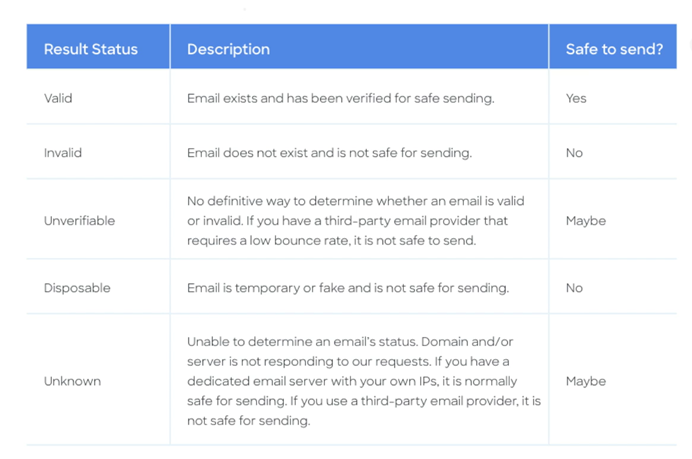Bulk Verifier
With AroundDeal Bulk Verifier, you can check your emails for validity and clean your prospect lists from abandoned or inactive emails thus reducing your bounce rate.
Here are the instructions on how to verify emails in bulk:
- Choose the Bulk Verifier option and create a new bulk.
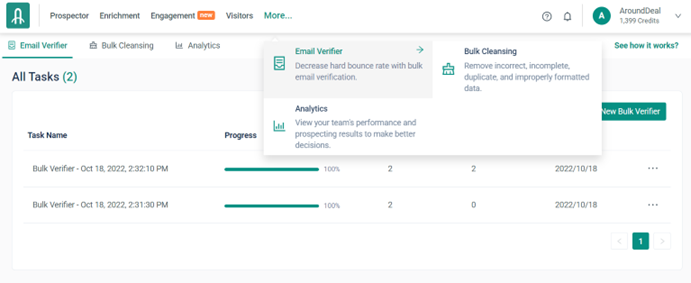
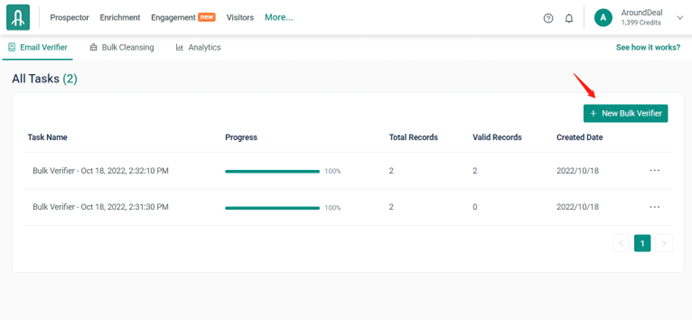
- Upload an email list.
To use the Bulk Verifier, you will need to have an email list ready. This list can be in a file (CSV), or you can simply copy and paste your list directly into AroundDeal.
2.1 Choose a csv file to upload.
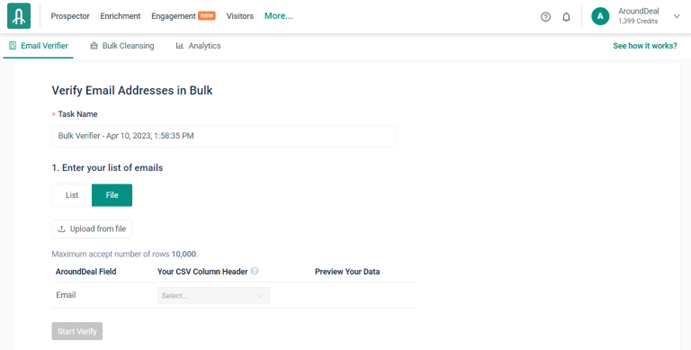
Here’s an example of the uploaded file.
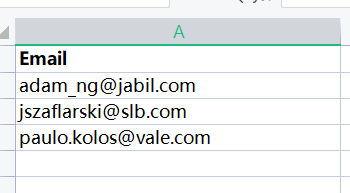
Your file should be in a CSV format and should not exceed 20MB. Alternatively, you can also copy and paste an email list in the text area:
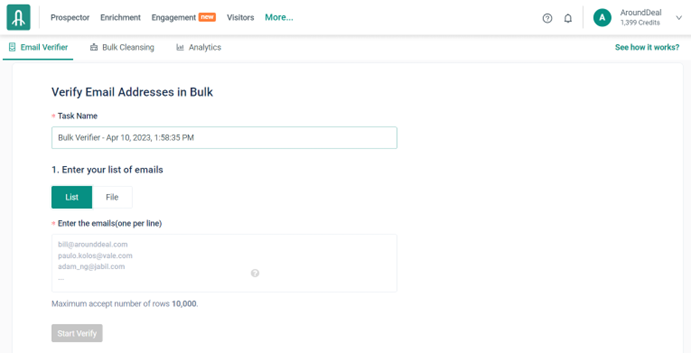
Please note that AroundDeal can process up to 10,000 emails per task.
- When your task is complete, you can view the results and add the results to your list.
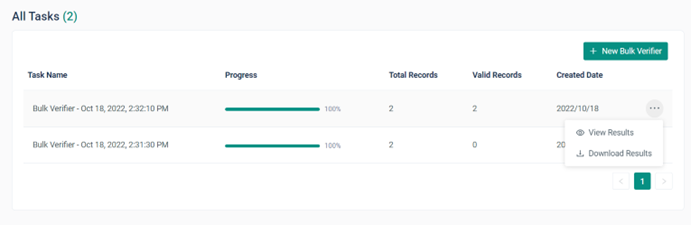
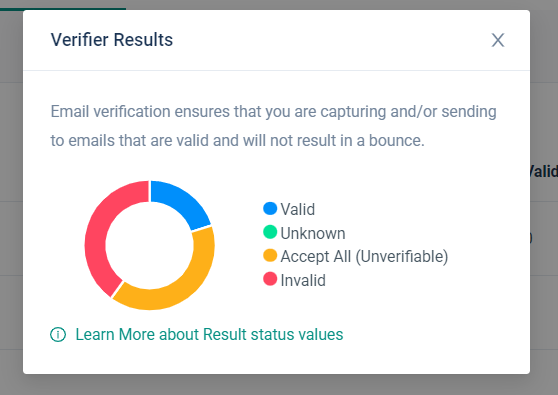
We will show you how many verifications you will be charged before exporting the results. You can confirm this action by choosing Yes or dismiss it by pressing Cancel.
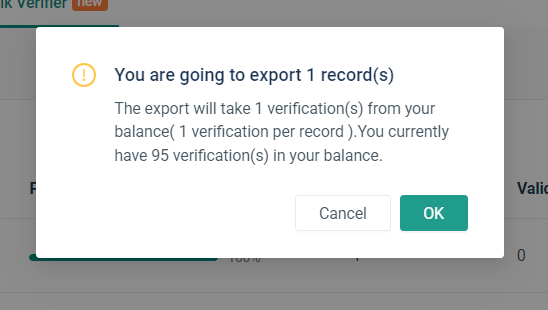
AroundDeal Verification Result Status