- Knowledge Base /
- Platform Docs /
- Engage Automatically
How to Add LinkedIn Steps to a Sequence
23 May 2023
A sales sequence is also called a sales cadence. It's a series of sales outreach campaigns with a couple of scheduled touchpoints and tasks, including auto / manual emails, social messages and other customized tasks. It helps to engage your targeted customers automatically at scale and move your sales opportunities forward with the right actions at the right time.
There are several types of steps available in the AroundDeal Sequence tool, including LinkedIn steps.
Here are some key benefits of using LinkedIn steps in your sequence:
- Personalization at scale: Create message templates for LinkedIn connection requests and InMail messages, and personalize your communication with snippets.
- Streamlined workflow: view a prospect's contact information with one click and easily update your engagement stage.
- Improved performance: Keep track of every task performance to help you improve your sales activities at the right time.
Find out more information below about how to add LinkedIn steps to your existing Sequence.
Add LinkedIn Steps to an Existing Sequence
Launch AroundDeal, hover your mouse over Engagement in the navbar, then click Sequences. 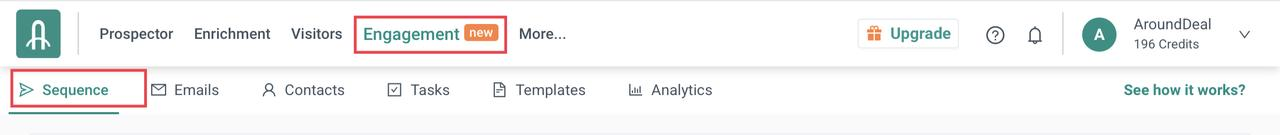
Click the Sequence to which you want to add a LinkedIn step. 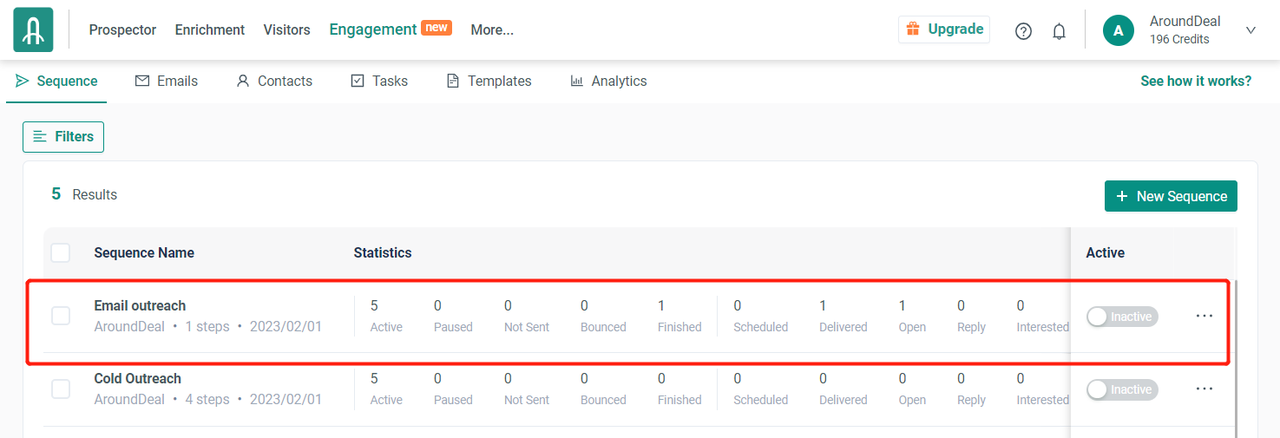
Click + Add Step. 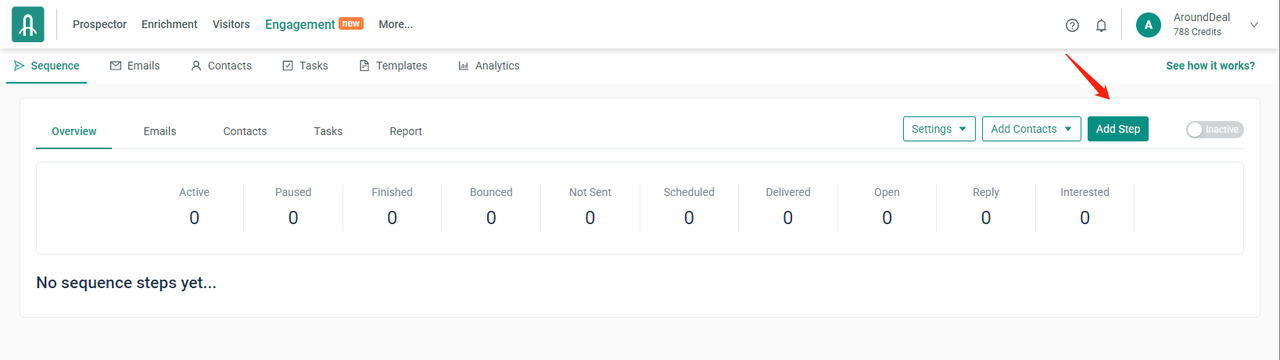
Click the drop-down to select the type of LinkedIn step that you want to add. 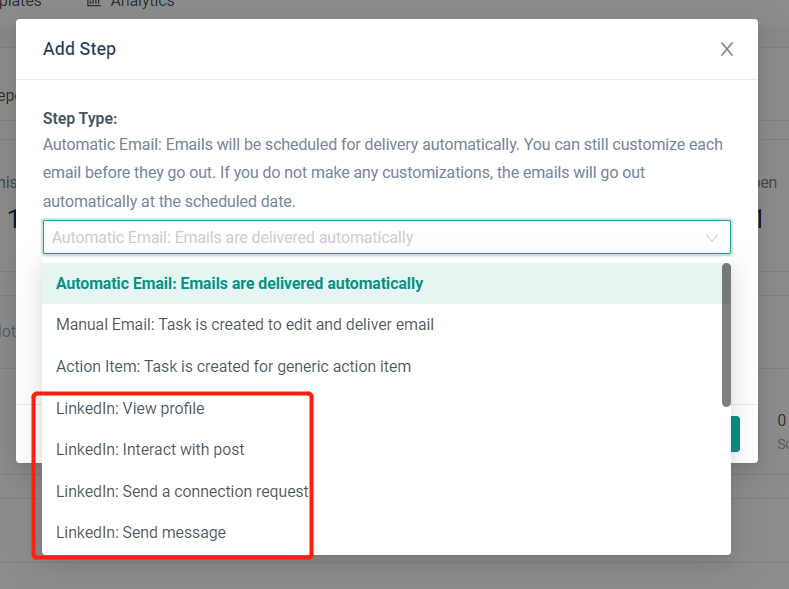
In the "Wait for" box, schedule the time that AroundDeal should wait before triggering this step when the previous step is complete. 
Click the drop-down to select a priority for this step.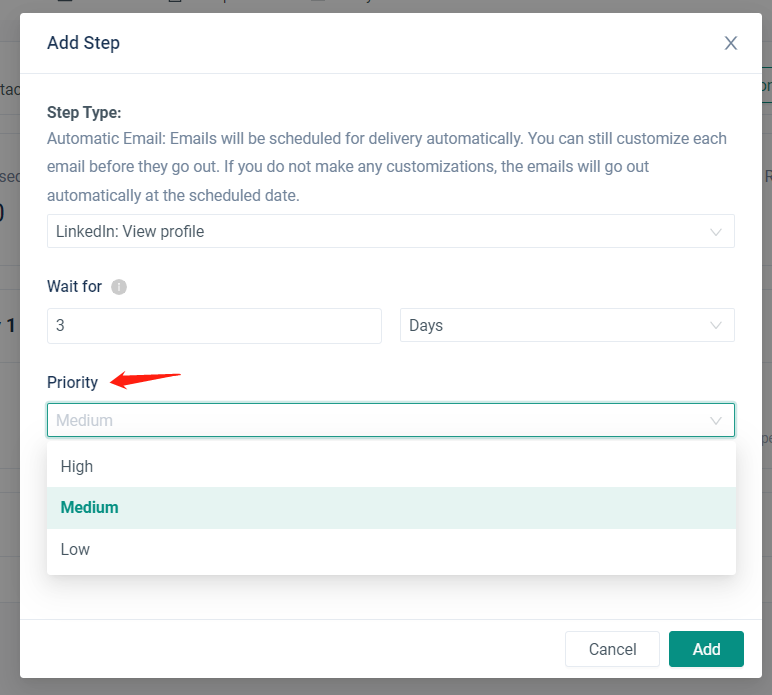
Edit any notes in the "Add Note" text-box. 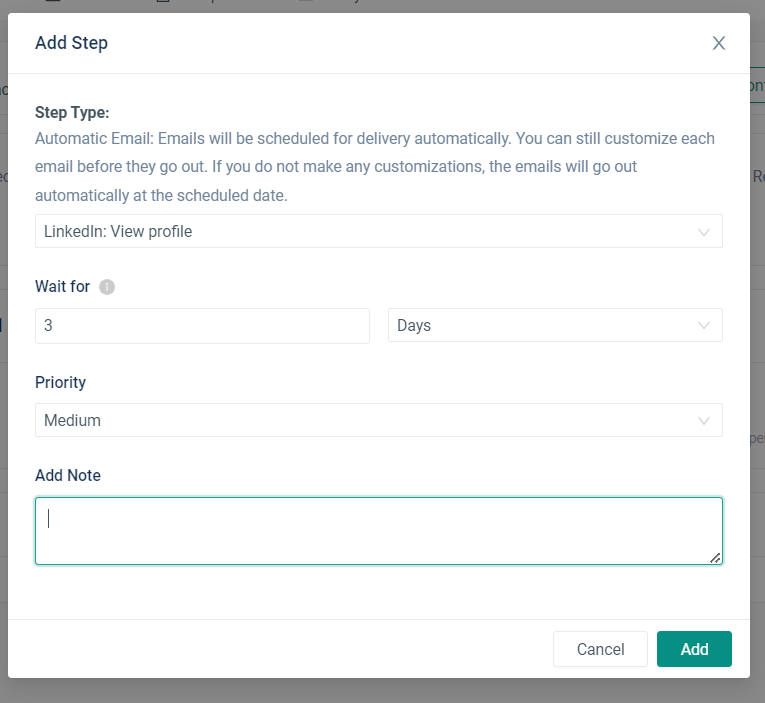
Click Add. 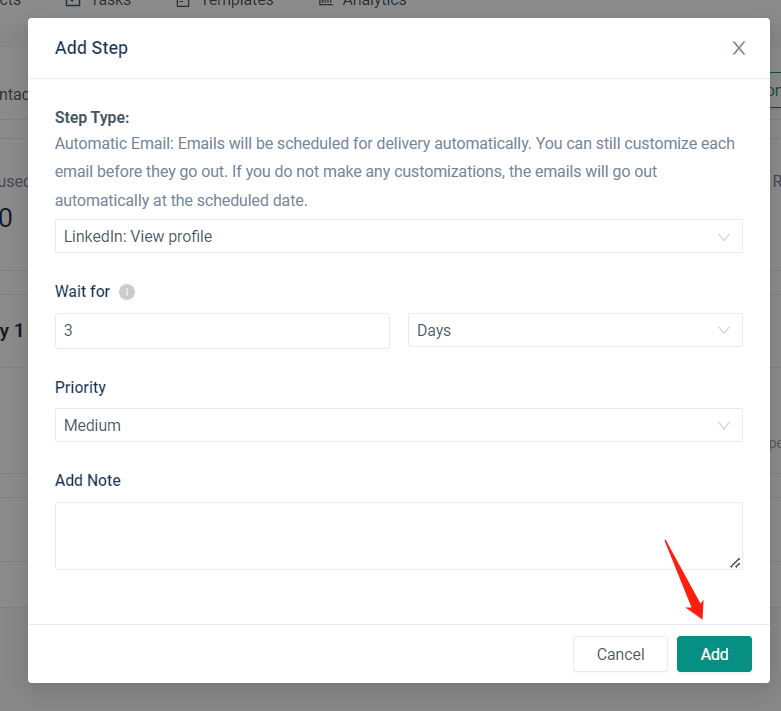
Now you have finished adding a LinkedIn step to a sequence.
Repeat this process to add more.
