By leveraging data from the AroundDeal database, Dynamic variables enable you to communicate with targeted contacts with personalized emails. You can customize your own dynamic variables with your database and apply them to many parts of email templates, such as the subject line and the body part.
Find out how to leverage essential dynamic variables in AroundDeal below.
Add Dynamic Variables To An Email Template
You can add dynamic variables to any existing template or any new template that you create. For additional information about creating email templates, please refer to the "Create and Edit Email Templates" article.
Within an email template, click the "fx".
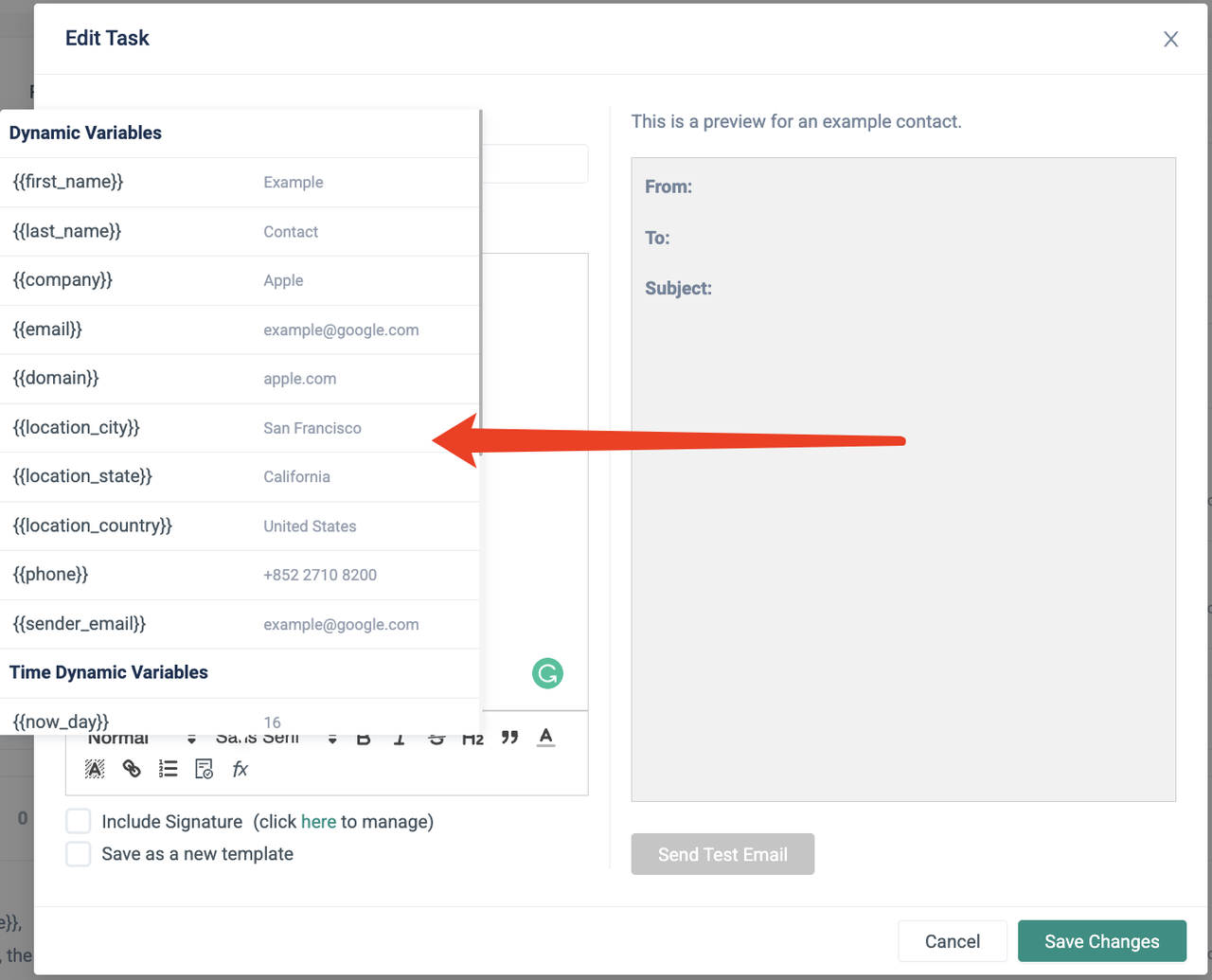
Click a dynamic variable
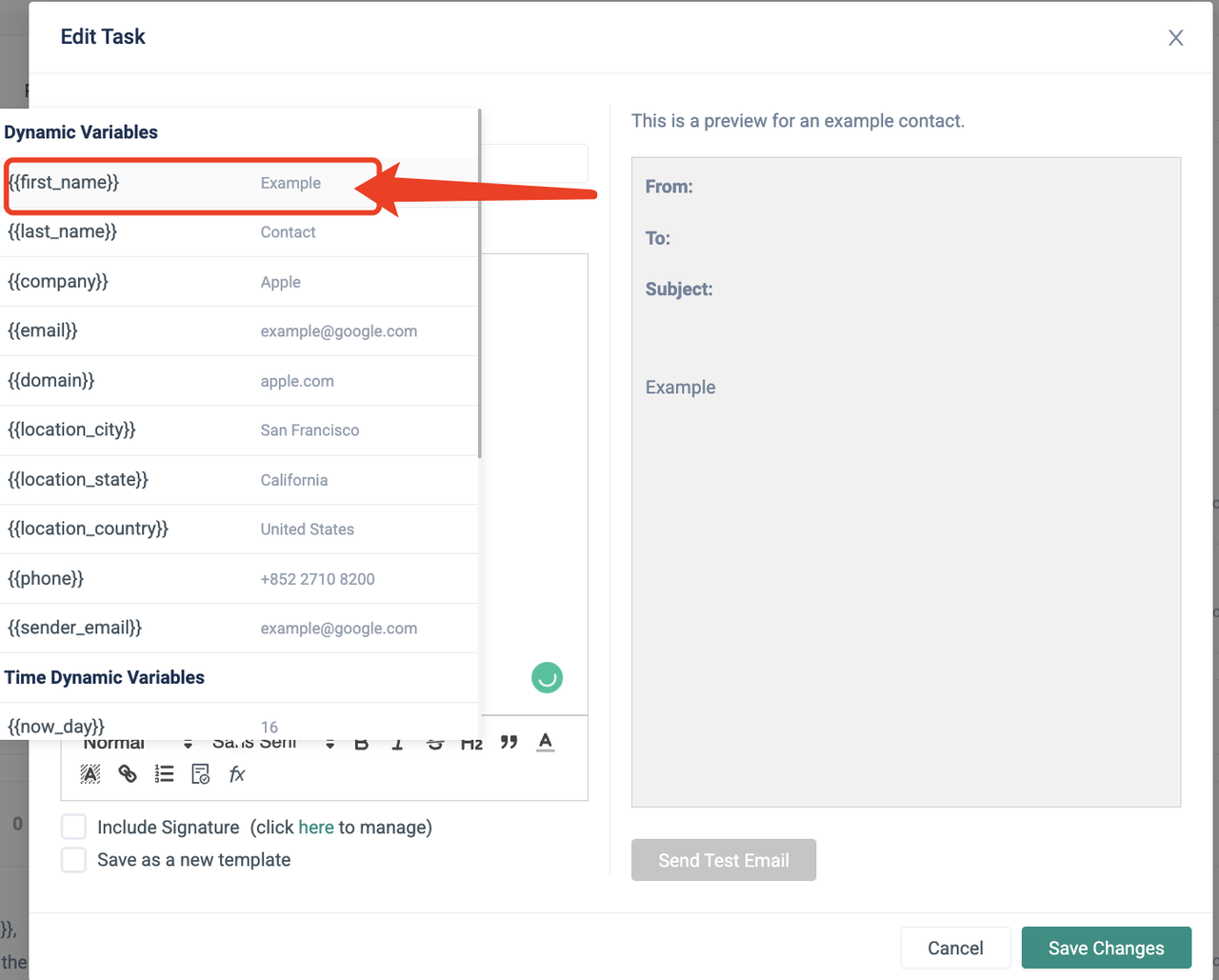
The dynamic variable is added to the body of your email.
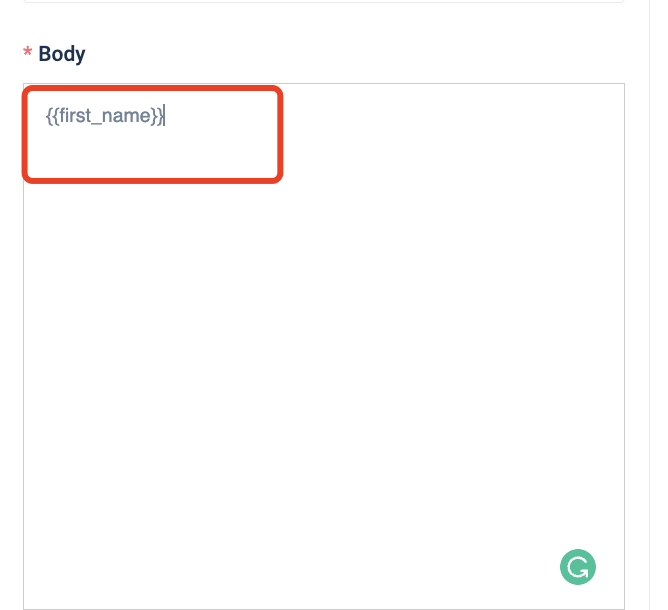
If you would like to include the dynamic variable in the subject line, cut and paste it directly into the Subject text-box
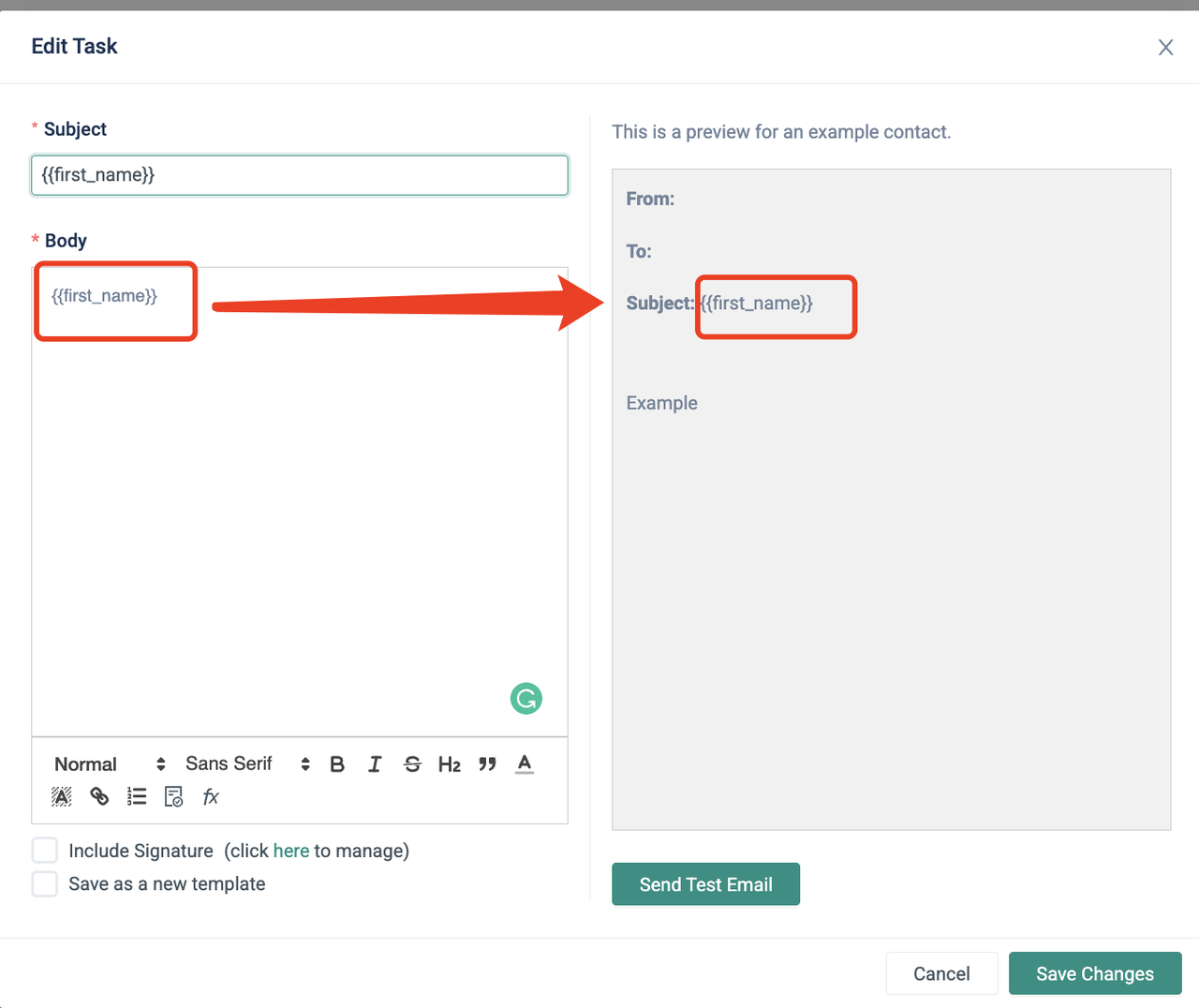
Available Dynamic Variables
The fx tab provides a list of dynamic variables that leverage information about the individual contacts, time of day, or the company that a contact works for.
It is organized into three categories:
Dynamic Variables
| DYNAMIC VARIABLE | DESCRIPTION | EXAMPLE |
|---|---|---|
| {{first_name}} | Displays the first name for the recipient when it is available | John |
| {{last_name}} | Displays the last name for the recipient when it is available | Smith |
| {{company}} | Displays the name of the company that the recipient works for when it is available | AroundDeal |
| {{email}} | Displays the email address of the recipient | recipient@domain.com |
| {{domain}} | Displays the domain for the recipient's email address | domain.com |
| {{location_city}} | Displays the recipient's city location when it is available | Philadelphia |
| {{location_state}} | Displays the recipient's state location when it is available | Pennsylvania |
| {{location_country}} | Displays the recipient's country location when it is available | United States |
| {{phone}} | Displays the recipient's phone number when it is available | 1 857 123 4567 |
| {{sender_email}} | Displays the sender's email address when it is available | user@AroundDeal.com |
Time Dynamic Variables
| DYNAMIC VARIABLES | DESCRIPTION | EXAMPLE |
|---|---|---|
| {{now_day}} | Displays the current day of the month | 15 |
| {{now_month}} | Displays the current month | September |
| {{now_time_of_day}} | Displays the current phase of the day | Morning/Afternoon/Evening |
| {{now_weekday}} | Displays the current day of the week | Wednesday |
| {{now_year}} | Displays the current year | 2021 |
More Dynamic Variables
| DYNAMIC VARIABLE | DESCRIPTION | EXAMPLE |
|---|---|---|
| {{company_location_city}} | Displays the city where the company is located that the recipient works for when it is available | San Fransisco |
| {{company_location_state}} | Displays the state where the company is located that the recipient works for when it is available | California |
| {{company_location_country}} | Displays the country where the company is located that the recipient works for when it is available | Colombia |
| {{industry}} | Displays the industry for the company that the recipient works for when it is available | Computer Software |
| {{title}} | Displays the recipient's title when it is available | Marketing Director |
| {{opt_out_message}} | Displays the opt-out message that you defined for your account's email settings. See Configure Your Opt-Out/Unsubscribe Email Link for additional information. | If you don't want to receive emails from me anymore, please [let me know](mailto: support@AroundDeal.com). |
